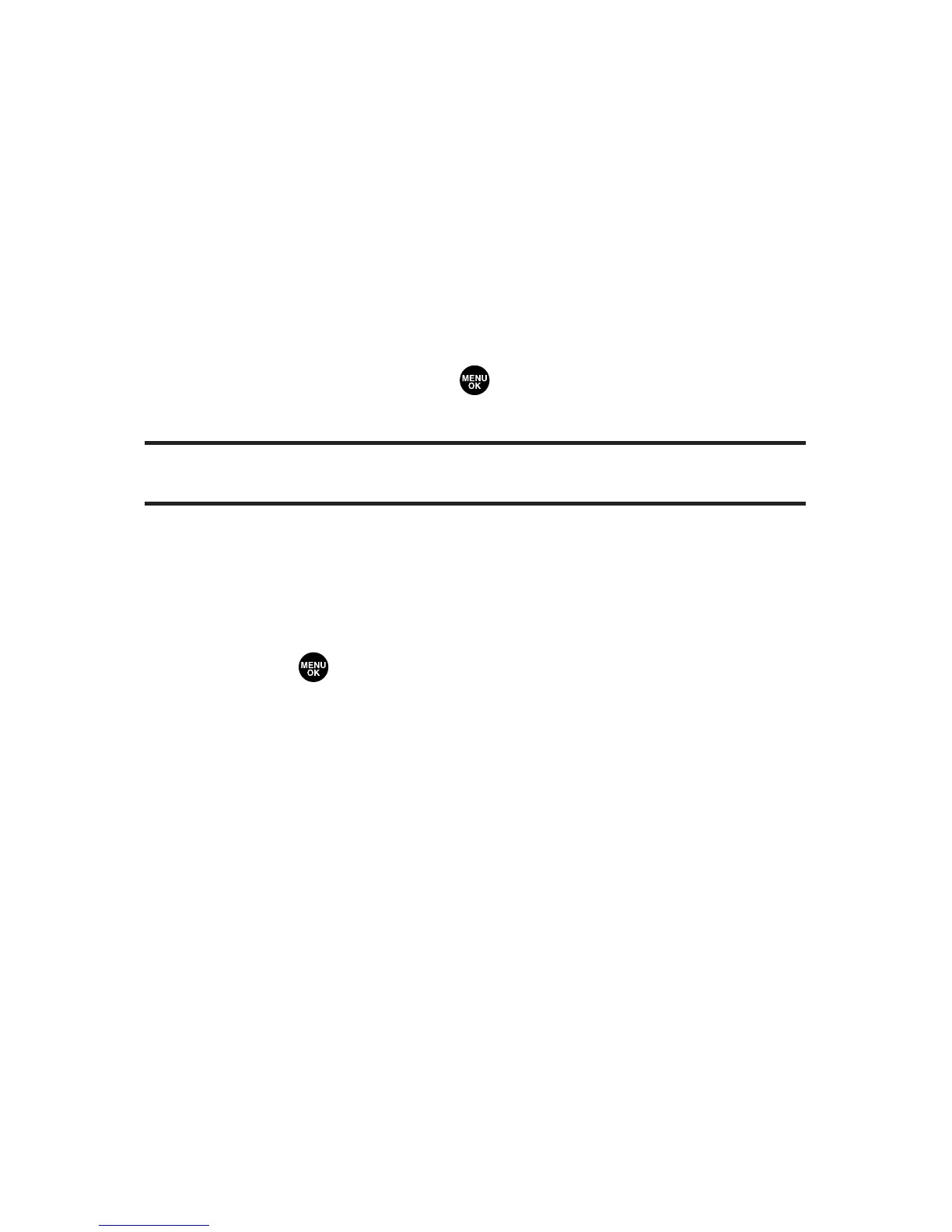142 Section 2I: Using Your Phone’s Built-in Camera
Saved to Phone Folder
When you assign a picture, it will automatically be saved in
the Saved to Phone folder. The Saved to Phone folder allows
you to store copies of pictures on your phone and to assign
pictures to various phone tasks.
To save a picture to the Saved to Phone folder:
1. From the In Camera folder (see “In Camera Folder”on page
138), select a picture you wish to save to the Saved to
Phone folder and press . (You may select multiple
pictures.)
Tip:If there is no selected picture, the currently highlighted picture will be
selected.
2. SelectOptions(right softkey) > Save to Phone. (A copy of
the picture will be saved to the Saved to Phone folder.)
To view pictures stored in the Saved to Phone folder:
1. Select > Pictures > My Pictures > Saved to Phone.
(Thumbnail pictures will be displayed up to four pictures
at a time.)
2. Use your navigation key to view and scroll through the
pictures.
