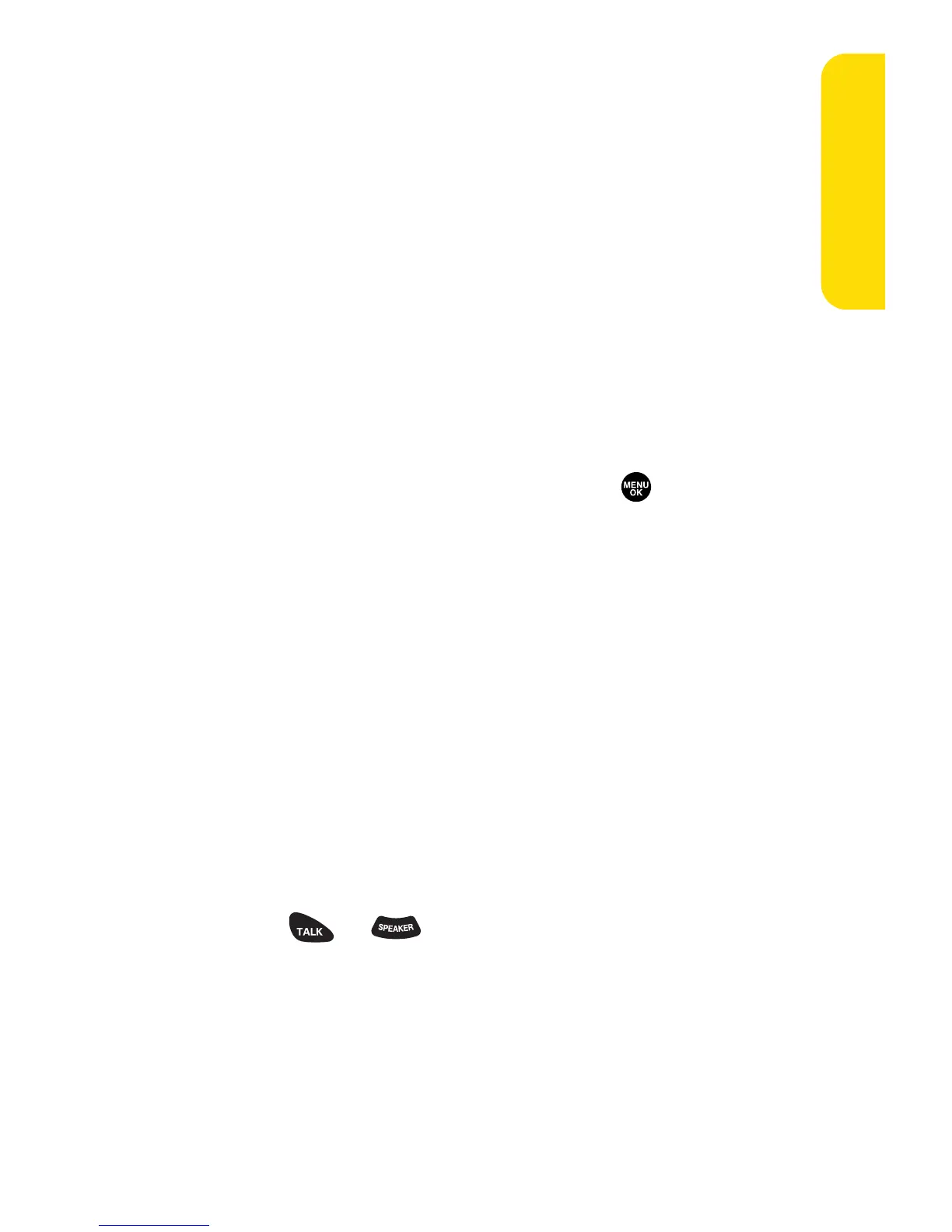Section 3A: Sprint PCS Service Features – The Basics 193
䢇
Copy to Personal to copy the phone number to the Ready
Link Personal List (if applicable).
䢇
Compose New to compose a new message.
䢇
Erase to erase the message.
Changing the Display Font Size of a Message
From a message details display (except in the Outbox and
Drafts folder), press Options (right softkey) to display message
options.
To adjust the display font size:
1. Select Font Size.
2. Select your desired font size and press .
Prepending a Phone Number From a Message
From a message details display (except in the Outbox and
Drafts folder), press Options (right softkey) to display message
options.
To add a prefix to a phone number:
1. Select Prepend.
2. Select your desired phone number and press OK (left
softkey).
3. Enter the digits or pauses you want to add to the
number.
4. Press or to make a call.
Sprint PCS Service
