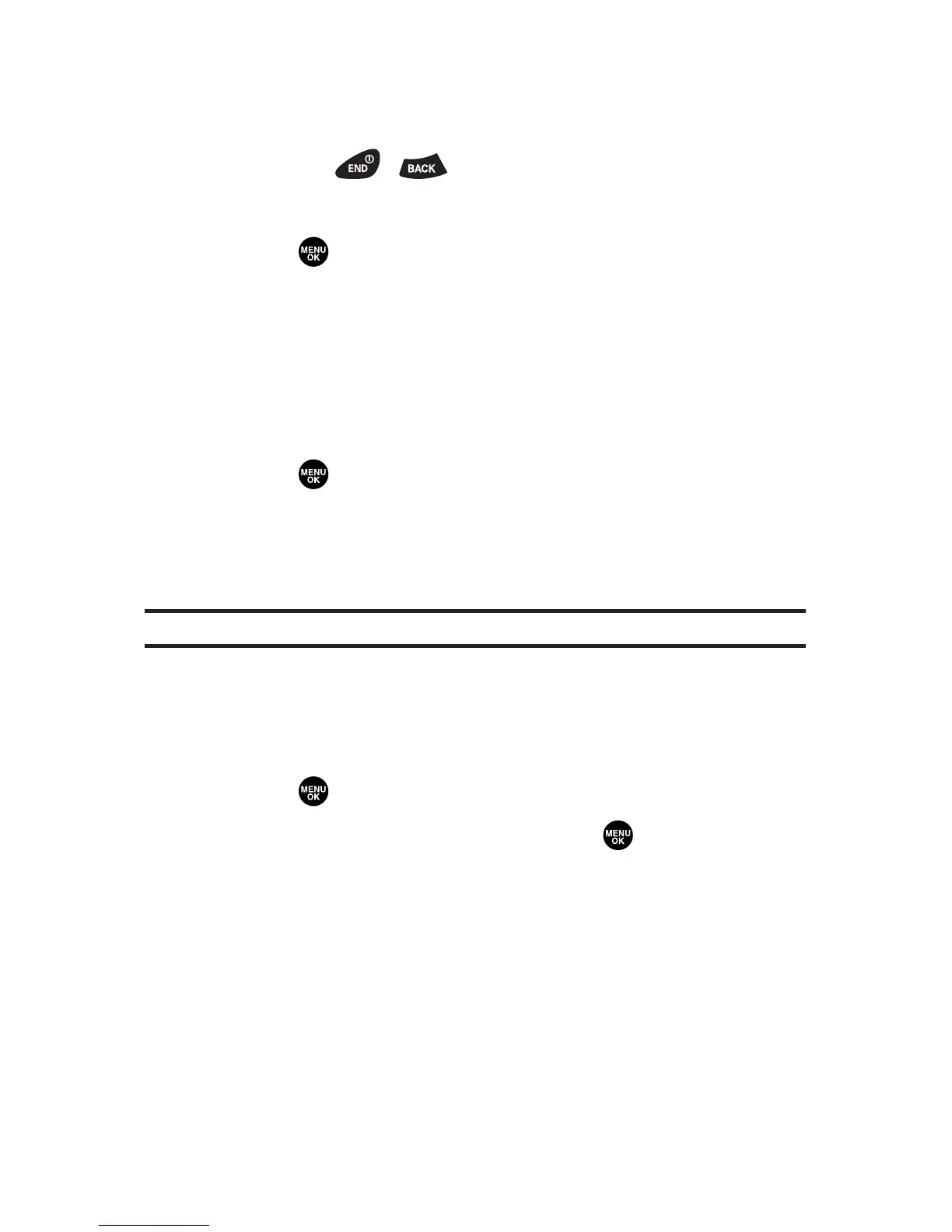70 Section 2B: Controlling Your Phone’s Settings
Setting Any Key Answer
This feature allows you to answer incoming calls by pressing
any key (except , , softkeys, and side keys).
To turn any key answer on or off:
1. Select > Settings > Others > Any Key Answer.
2. Select On or Off .
Setting the Side Key Guard
This feature enables you to lock the side keys while the flip is closed.
To turn the Side Key Guard on or off:
1. Select > Settings > Others > Side Key Guard.
2. Select On or Off.
䡲
Key Guard appears when the side keys are pressed
while the Side Key Guard is enabled.
Note:This feature does not apply when the flip is open.
Setting Text Entry Options
To set your text entry options:
1. Select > Settings > Others > Text Entry.
2. Select your desired option and press .
䡲
Auto-Capitalto set the auto-capitalization on or off.
䡲
My Words to add a word to or edit a word in the T9
database (see page 43).
䡲
Input Language
to select the language (English or
Spanish).
䡲
Default Input to select T9 word, Alphabet, or Retain
Mode for the initial entry mode. Set Retain Mode to
retain the previous entry mode. (See page 44).
䡲
Auto-Space to set the auto-spacing on or off after T9
words you enter.
