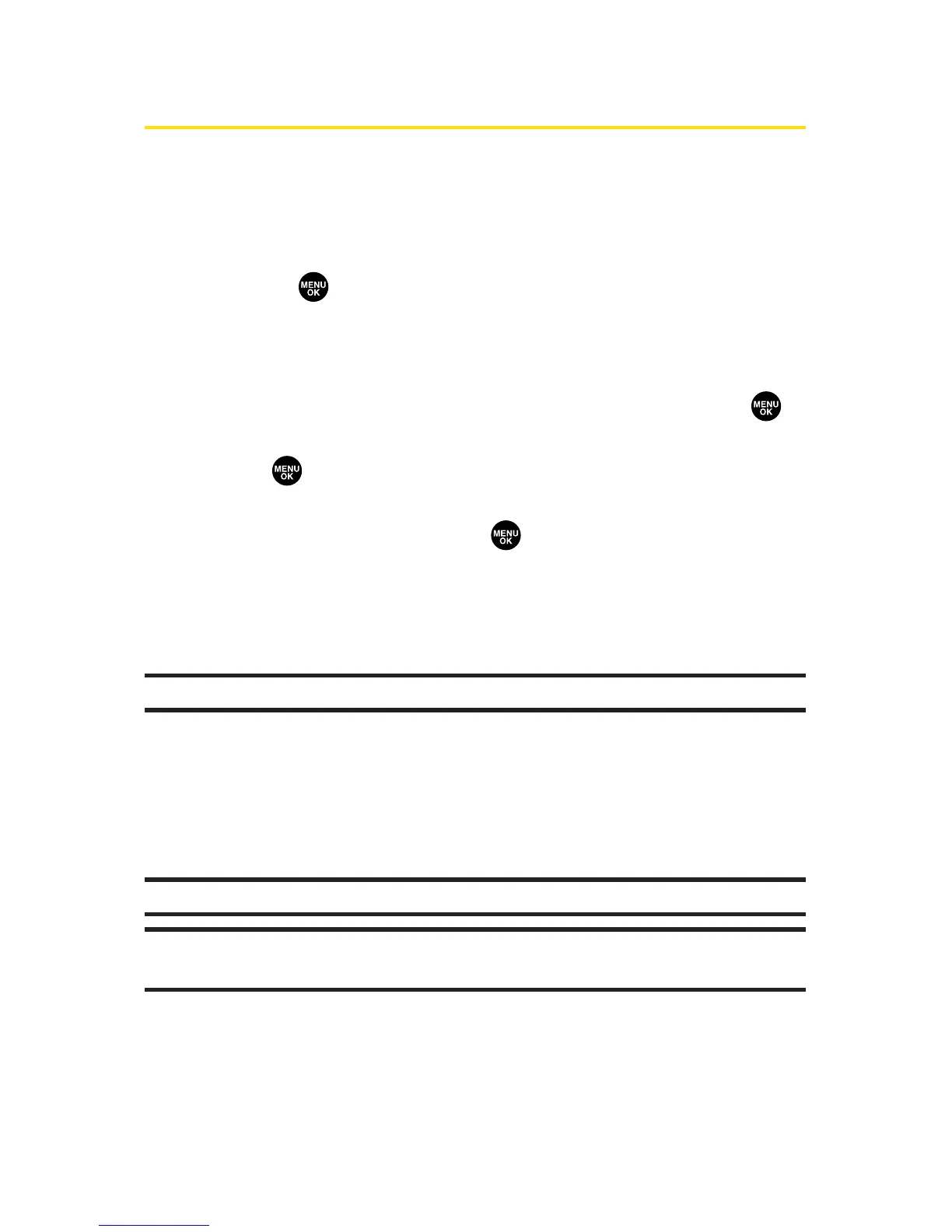116 Section 2G: Using the Phone’s Calendar and Tools
Using Your Phone’s Alarm Clock
Your phone comes with a built-in alarm clock with multiple
alarm capabilities.
To use the alarm clock:
1. Select > Tools > Alarm Clock. (A caution message will
appear on the display.)
2. Press Continue (left softkey) to continue.
3. Select the box under the following items and press .
䡲
Alarm to set the alarm On/Off. Select On and press
.
䡲
Time to enter the alarm time. Enter the desired
alarm time and press .
䡲
Repeat to select the alarm frequency. Select None to
set your alarm once or Daily to set your alarm daily.
4. Press Done (left softkey) to save the alarm settings.
Note: Alarm will not sound when the phone is powered off.
To stop the alarm:
䊳
Press any key to stop the alarm.
䊳
Press Exit (right softkey) to exit the alarm clock display.
Tip: The alarm stops automatically after 30 seconds.
Note: In a no-service area or an analog service area, it’s necessary to set the
actual time and date to use the Alarm Clock function.
