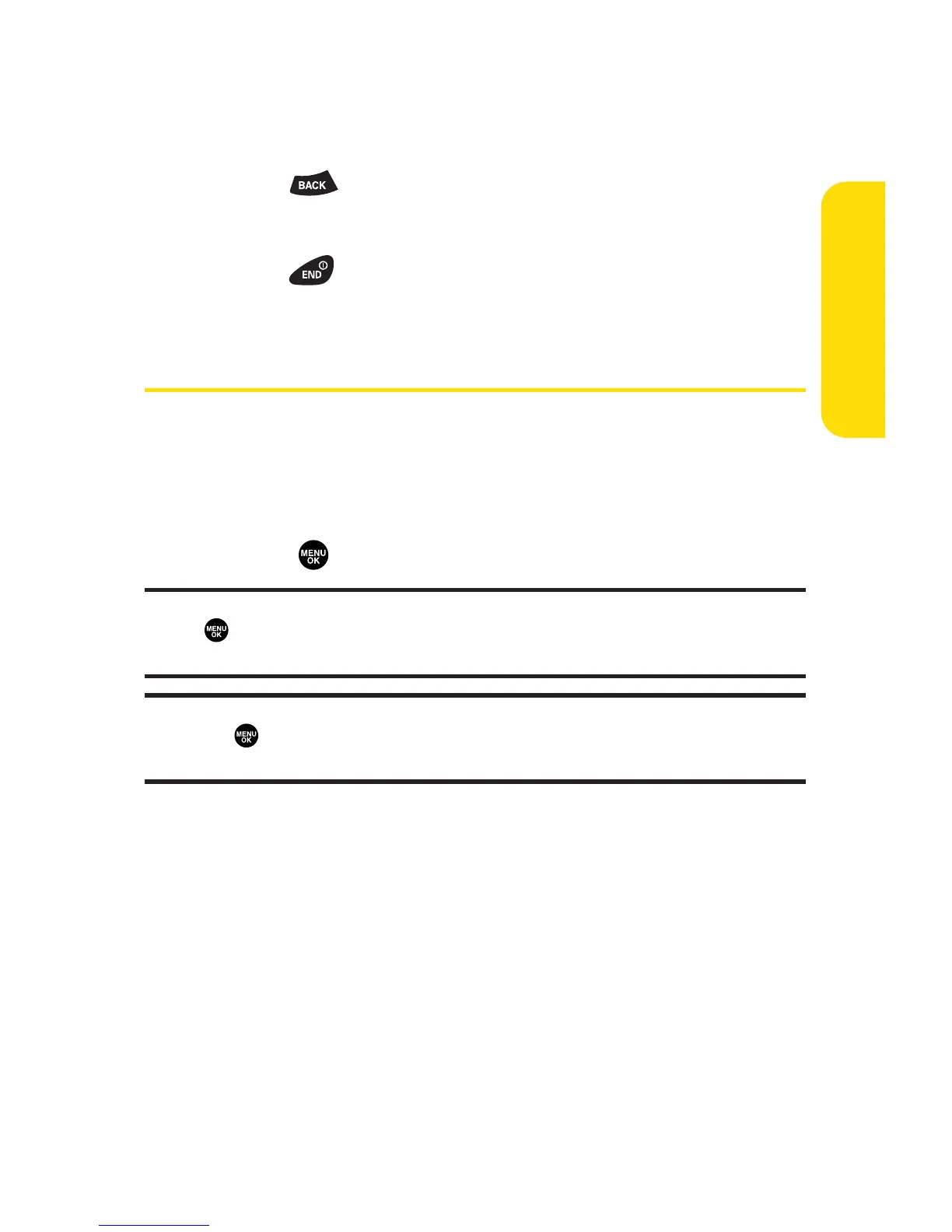Section 2A: Your Phone – The Basics 25
Phone Basics
Backing Up Within a Menu
To go to the previous menu:
䊳
Press .
To return to standby mode:
䊳
Press .
DisplayingYour Phone Number
Just in case you forget your phone number, your phone can
remind you.
To display your phone number:
䊳
Select > Contacts > My Phone# .
Tip: You can also display your phone number from the Phone Info menu.
Select > Settings > Phone Info > Phone#/User ID. (Your phone number and
other information about your phone and account will be displayed.)
Note: To select menu options (such as Settings, above), highlight the option
and press . (If the menu options are numbered, you may also select an
option simply by pressing the corresponding number key.)
