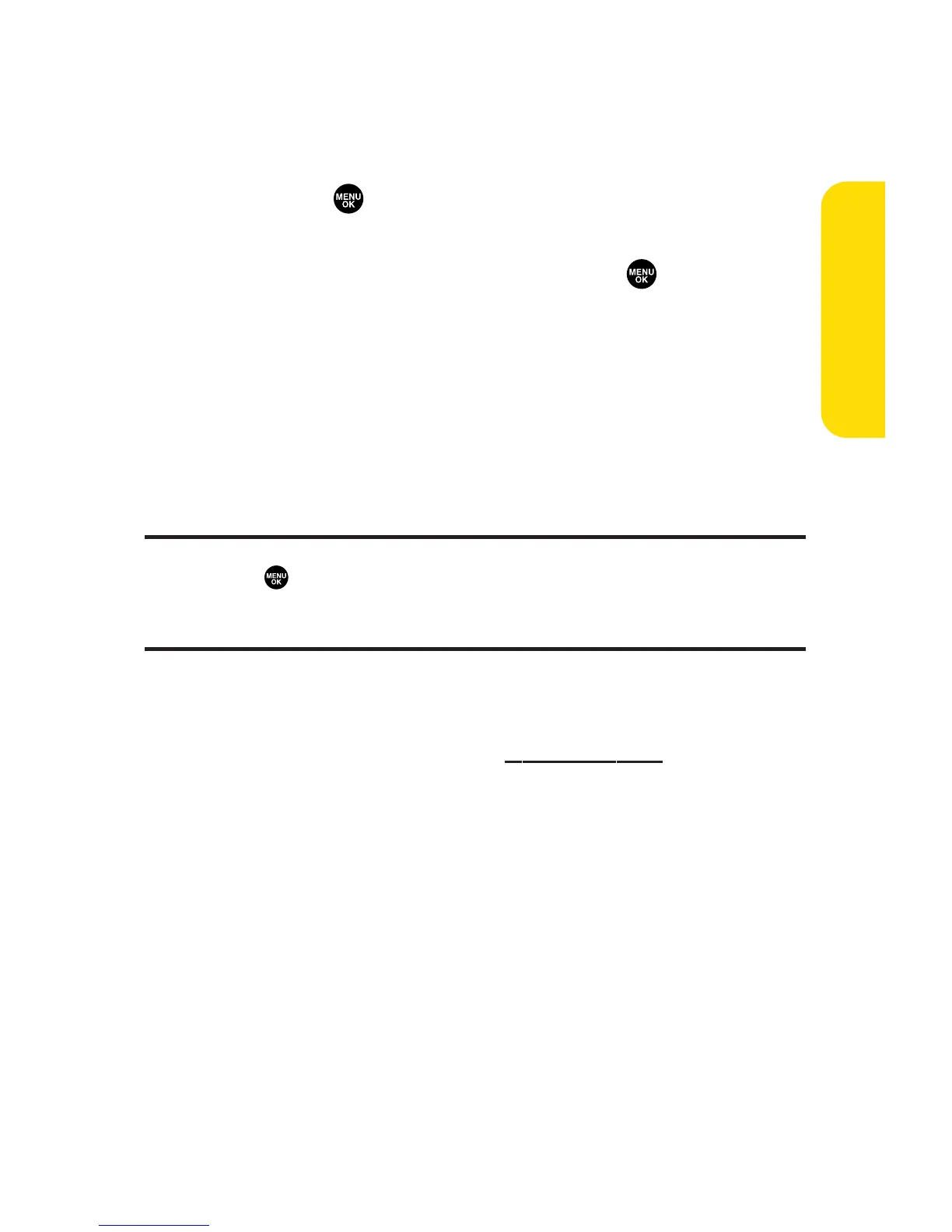Section 3B: Sprint PCS Vision 217
To download purchased content from My Content Manager:
1. From the My Content Manager display (see page 216),
highlight the category and item you wish to download
and press . (The information page for the selected
item will be displayed.)
2. Scroll to highlight Download and press . (The item
will download automatically. When the New Download
screen appears, the item has been successfully
downloaded to your phone.)
3. Once the item has been successfully downloaded and
the completed screen appears, select your desired
option to assign the ringer or screen saver, run the
application, listen to music, play the game, etc.
Tip: You can also access My Content Manager through the phone’s main
menu. Select > My Content > [Games, Ringers, Screen Savers, Applications
orIM & Email] > My Content Manager. The browser will start and take you to
the corresponding content.
For complete information and instructions on downloading
Games, Ringers, Screen Savers, and Applications, see the
Sprint PCS Vision User’s Guide at
www.sprint.c om.
Sprint PCS Vision
