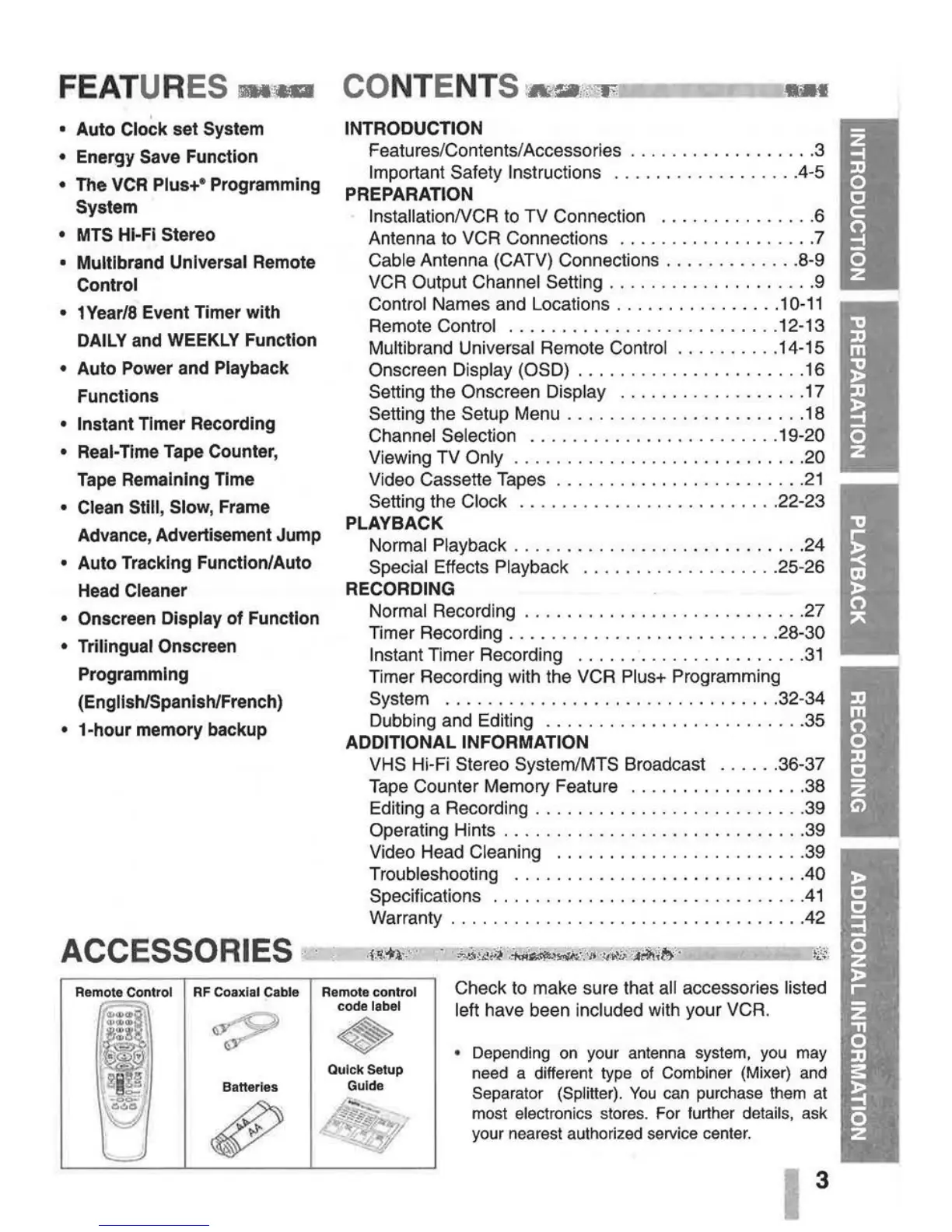FEATURES 1D1'1Mlil
CO
NT
E
NT
S-~"''~
•
Auto
Clock
set
System
•
Energy
Save
Function
•
The
VCR
Plus+®
Programming
System
•
MTS
Hi-Fi
Stereo
•
Multibrand
Universal
Remote
Control
• 1
Year/8
Event
Timer
with
DAILY
and
WEEKLY
Function
•
Auto
Power
and
Playback
Functions
• Instant
Timer
Recording
•
Real-Time
Tape
Counter,
Tape
Remaining
Time
•
Clean
Still,
Slow,
Frame
Advance,
Advertisement
Jump
•
Auto
Tracking
Function/Auto
Head
Cleaner
•
Onscreen
Display
of
Function
•
Trilingual
Onscreen
Programming
(English/Spanish/French)
•
1-hour
memory
backup
ACCESSORIES
··
Remote Control
RF
Coaxial Cable
Batteries
INTRODUCTION
Features/Contents/ Accessories
..................
3
Important Safety Instructions
.................
.4-5
PREPARATION
lnstallationNCR to TV Connection
...............
6
Antenna to VCR Connections
...................
7
Cable Antenna (CATV) Connections
.............
8-9
VCR Output
Channel Setting
....................
9
Control Names and Locations
..
.
.............
1
0-11
Remote Control
..........................
12-13
Multibrand Universal Remote Control
..........
14-15
Onscreen
Display (OSD)
......................
16
Setting the Onscreen Display
..................
17
Setting the Setup Menu
.......................
18
Channel Selection
........................
19-20
Viewing TV
Only
............................
20
Video Cassette Tapes
..
. . . . .
.................
21
Setting the Clock
.........................
22-23
PLAYBACK
Normal Playback
........
. . .
....
.
............
24
Special Effects Playback
...................
25-26
RECORDING
Normal Recording
..................
.
........
27
Timer Recording
..........................
28-30
Instant Timer Recording
......................
31
Timer Recording with the VCR Plus+ Programming
System
................................
32-34
Dubbing and Editing
.......
.
.................
35
ADDITIONAL INFORMATION
VHS Hi-Fi Stereo System/MTS Broadcast
......
36-37
Tape Counter Memory Feature
.................
38
Editing a Recording
..........................
39
Operating Hints
.............................
39
Video Head
Cleaning
...........
.
............
39
Troubleshooting
...........................
.40
Specifications
.............................
.41
Warranty
.................................
.42
Remote
control
code label
•
Quick
Setup
Guide
Check to make sure that all accessories listed
left
have been included with your VCR.
• Depending
on
your antenna system, you may
need a different type
of
Combiner (Mixer) and
Separator (Splitter).
You
can purchase them at
most
electronics stores. For further details, ask
your nearest authorized service center.
3
