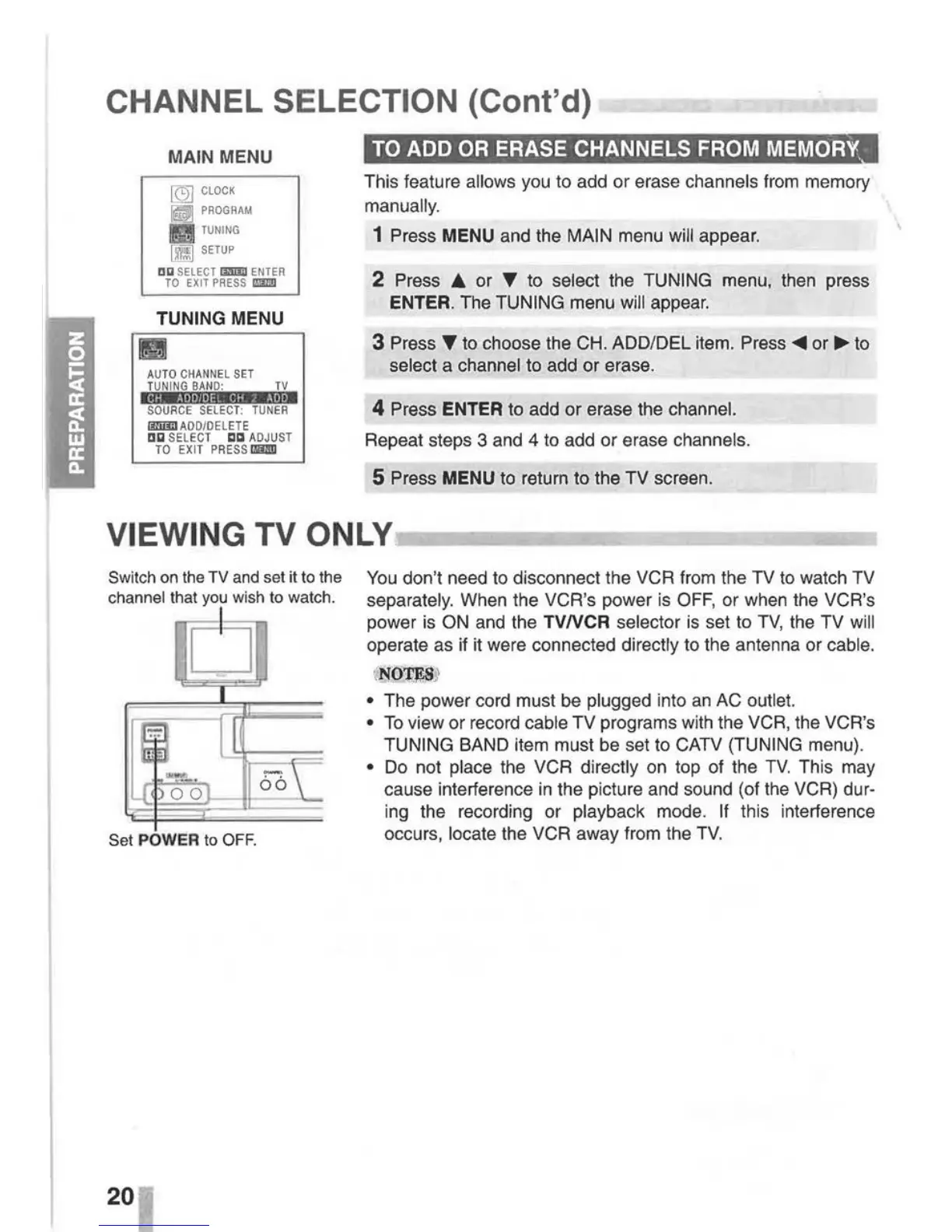CHANNEL
SELECTION (Cont'd)
MAIN MENU
~
C
LOCK
[t;i1j
PROG
R
AM
TUNING
~
S
ETUP
1111
SE
LE
CT
mimi E
NTE
R
TO EX
IT
PRE
SS
lmll!l
TUNING MENU
AUTO
CHANNEL
SET
TUNING
BAND:
TV
l tf#M!
Ul•
tJ
tl
MtliW¥
lU
!W
SOURCE
SELECT
:
TUNER
~ADD/DELETE
1111
SELECT
I:ICI
ADJUST
TO
EXIT
PRESS
1§111
TO ADD OR ERASE CHANNELS FROM MEMORV,
This feature allows you to add or erase channels
from
memory
manually.
1 Press MENU and the MAIN menu will appear.
2 Press _. or
~
to select the TUNING menu, then press
ENTER. The TUNING menu will appear.
3
Press~
to choose the CH. ADD/DEL item.
Press~
or..,.. to
select a channel to add or erase.
4 Press ENTER to add or erase the channel.
Repeat steps 3 and 4
to
add or erase channels.
5 Press MENU to return to the TV screen.
VI
EW
IN
G
TV
ON
LY
---,
--~~~---~---,
Switch on the TV and set it to the
channel that you wish to watch.
0
Set POWER to OFF.
20
You
don't need to disconnect the VCR from the TV
to
watch
TV
separately. When the VCR's power
is
OFF,
or when the VCR's
power
is
ON
and
the TVNCR selector
is
set to
TV,
the TV will
operate as if it were connected directly to the antenna or cable.
~
NO'.J$$
)
• The power cord must be plugged into
an
AC
outlet.
•
To
view or record cable TV programs with the
VCR,
the VCR's
TUNING BAND item must be set to CATV (TUNING menu).
•
Do
not place the VCR directly
on
top of the
TV
. This may
cause interference
in
the picture and sound (of the VCR) dur-
ing the recording or
playback mode.
If
this interference
occurs,
locate the VCR away from the TV.
