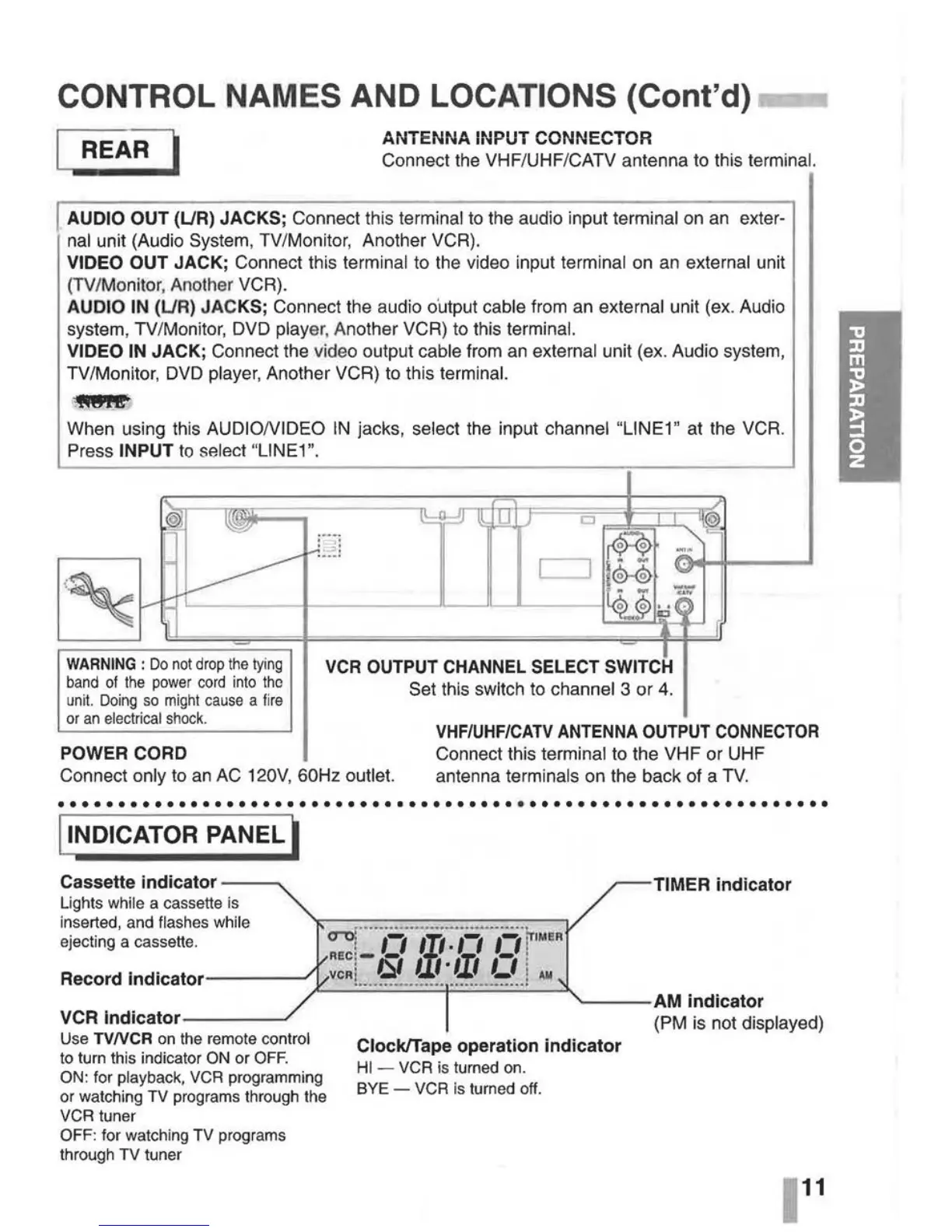CONTROL NAMES AND LOCATIONS (Cont'd)
---.
~
ANTENNA INPUT CONNECTOR
I REAR I
Connect the VHF/UHF/CATV antenna to this terminal.
AUDIO OUT (UR) JACKS; Connect this terminal to the audio input terminal on an exter-
nal
unit (Audio System, TV/Monitor, Another VCR).
VIDEO OUT JACK; Connect this terminal to the video input terminal on
an
external unit
(TV/Monitor, Another VCR).
AUDIO
IN
(UR) JACKS; Connect the audio o'utput cable from an external unit (ex. Audio
system, TV/Monitor, DVD player, Another VCR) to this
terminal.
VIDEO
IN
JACK; Connect the video output cable from an external unit (ex. Audio system,
TV/Monitor,
DVD
player, Another VCR) to this terminal.
·
~
When using this AUDIONIDEO
IN
jacks, select the input channel "LINE1" at the VCR.
Press
INPUT
to
select "LINE1".
WARNING
:
Do
not
drop
the
tying
band
of
the
power
cord
into
the
unit.
Doing
so
might
cause
a
fire
or
an
electrical
shock.
VCR
OUTPUT
CHANNEL
SELECT
SWITC~
Set this switch to channel 3 or
4.
POWER CORD
Connect only to
an
AC
120V,
60Hz outlet.
VHF/UHF/CATV
ANTENNA
OUTPUT
CONNECTOR
Connect this terminal to the VHF or UHF
antenna terminals on the back of a TV .
• • • • • • • • • • • • • • • • • • • • • • • • • • • • • • • • • • • • • • • • • • • • • • • • • • • • • • • • • • • • • • • •
I INDICATOR PANEL I
Cassette indicator -
--...
Lights while a cassette is
inserted, and
flashes while
ejecting a cassette.
cro
r
··
·
·
·
;,
· ·
m
··-
;
~
·
rfii
' !
•~e
'l(
Rec
;
~-
;,
-
Record
indicator-----/
vcR
L_
_
~~
-
~:.
-
~
.
·
-
~~
-
~~~
j
~~~
TIMER indicator
P-
-
----
t---
---
".,..---AM
indicator
VCR
indicator----../
Use
TVNCR
on the remote control
to turn this indicator ON or OFF.
ON:
for playback, VCR programming
or watching
TV programs through the
VCR tuner
OFF: for watching
TV
programs
through
TV
tuner
Clock/Tape operation indicator
HI
-VCR
is turned on.
BYE-
VCR is turned off.
(PM is not displayed)
11
