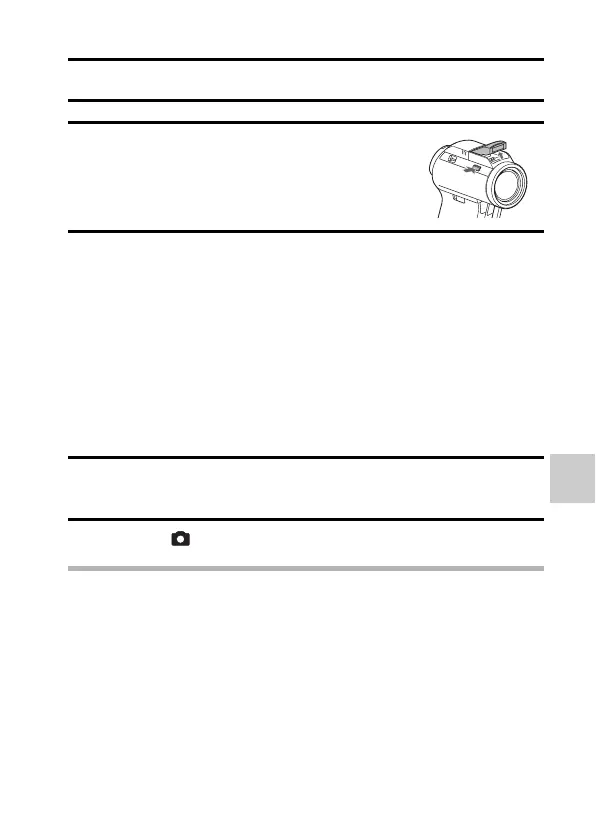English 102
NORMAL/SHOOTING
FLASH OPERATION
1 Press the m button to open the
flash unit.
h The flash unit opens.
2 Display the NORMAL Mode Shooting Menu (page 49), select
“FLASH”, and press the SET button.
3 Select the desired flash operation, and press the SET button.
h This completes the flash operation setting.
4 Press the [] button to capture the image.
HINT
i The flash works only when shooting single-shot still images.
k: The camera detects the subject brightness and uses the flash only
when necessary.
m: The flash operates with every image captured, regardless of the
subject brightness.
l: The flash does not operate even in dark surroundings.
n: The camera detects the subject brightness, and if it determines that
the flash is necessary, a pre-flash is emitted, after which the actual
flash is emitted as the image is captured. This has the effect of
minimizing the red reflection (“red-eye”) in the subject’s eyes.
