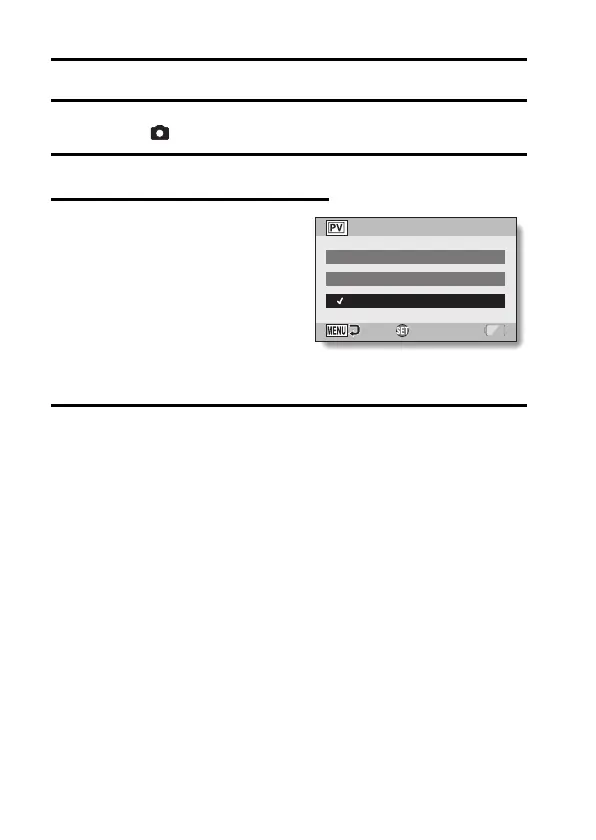149 English
POST-VIEW DISPLAY SETTING
Specify the duration that the captured image appears on the monitor (post-
view) after the [ ] button is pressed.
1 Display the Option Setting Menu 1 (page 144).
2 Select “POST VIEW”, and press
the SET button.
1 sec:
The post-view image is displayed
for 1 second.
2 sec:
The post-view image is displayed
for 2 seconds.
OFF:
The post-view image is not
displayed.
3 Select the desired setting, and press the SET button.
h This completes the post-view setting.
OFF
2 sec
1 sec
POST VIEW
OK