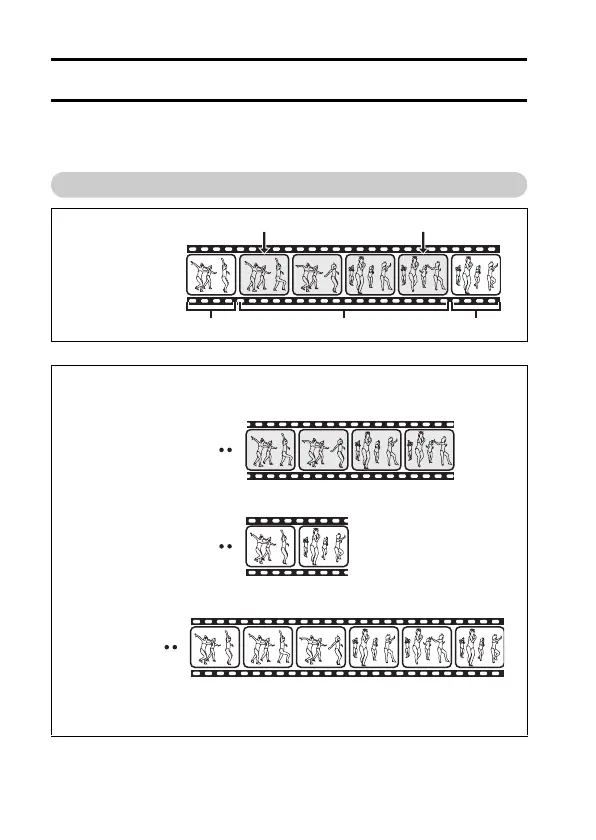135 English
EDITING VIDEO CLIPS
You can trim away unwanted portions from a video clip and save it as a new
video clip (video clip cutting [extracting]). You can also join video clips
together and save them as one separate clip (“joining”).
Procedure to cut (extract) a portion of a video clip
J
Extract the specified portion.
Specify the frames
(1, 2) where the
video clip is to be
cut.
1 2
CBA
[Two ways to cut the
video clip]
i Tr im a w ay p o r t io n s
A and C, and save
portion B.
i The original
video clip is
not affected.
(You can also choose to erase the original video clip when the new clip is
saved.)
i Delete portion B,
and join portions A
and C.
