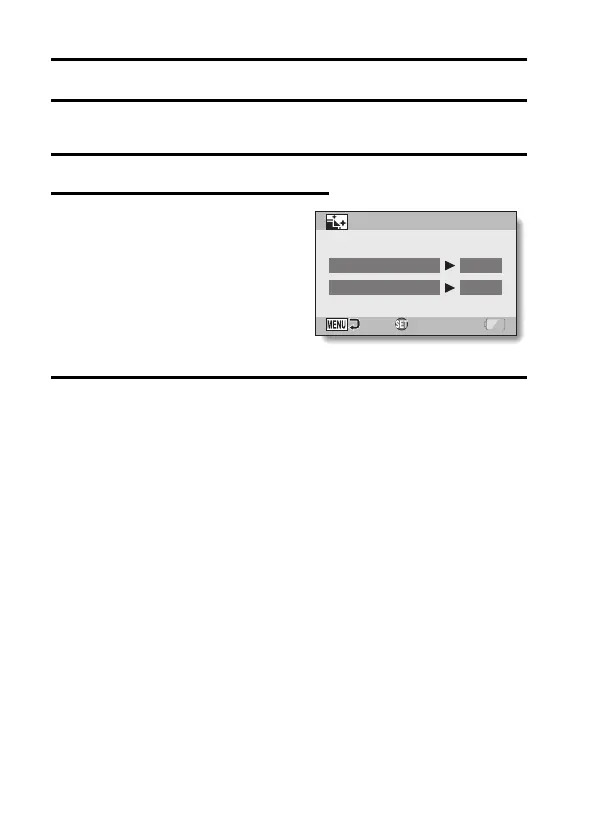153 English
NOISE-REDUCTION FUNCTION
Image noise when recording video clips or still images, as well as audio noise
such as from the wind, can be minimized with the noise-reduction function.
1 Display the Option Setting Menu 2 (page 144).
2 Select “NOISE REDUCTION”, and
press the SET button.
PHOTO NR:
Turn ON/OFF the image noise
reduction function during still image
shooting.
WIND SOUND NR:
Turn ON/OFF the wind noise
reduction function during video clip/
audio recording.
3 Select the desired function and press the SET button.
h The screen to select ON or OFF appears.
ON:
Noise is reduced.
OFF:
Noise is not reduced.
OFF
ON
PHOTO NR
WIND SOUND NR
NOISE REDUCTION
OK
