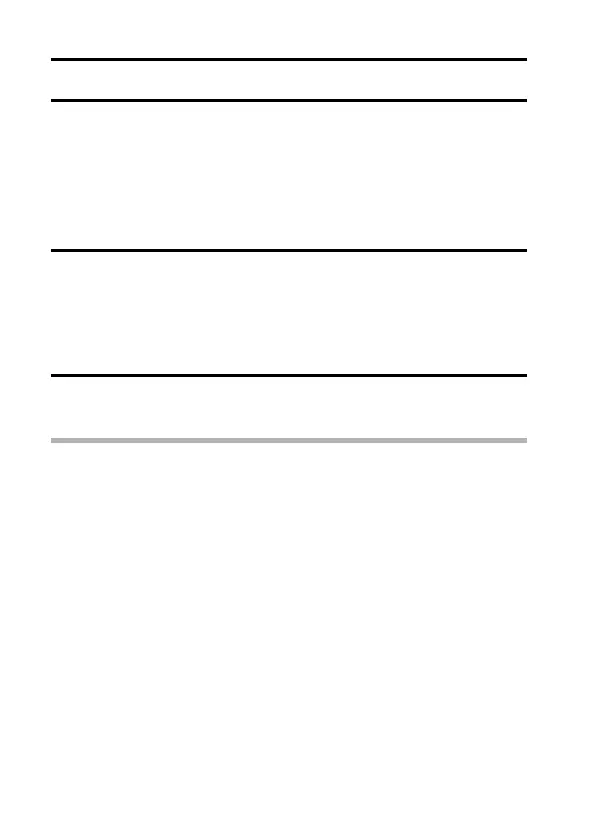117 English
PHOTO WIDE D-RANGE
By using the photo wide D-range feature, even in an image comprised of both
bright and dark subjects, all the subjects will be captured at a natural
brightness level. For example, when a strong backlight is created, as can
occur when photographing in bright surroundings, a subject in a bright
background appears completely white. Furthermore, the details of dark areas
created by the shadows of a backlight are normally obscured in blackness.
Shooting with the photo wide D-range function smoothly adjusts the
brightness levels from light areas to dark areas.
1 Display the NORMAL Mode Shooting Menu (page 49), select
“PHOTO WIDE-D”, and press the SET button.
ON:
Photos are captured with the wide D-range function enabled.
OFF:
The wide D-range function is not enabled.
2 Select the desired setting and press the SET button.
h This completes the photo wide D-range setting.
HINT
Other settings during photo wide D-range shooting
i When the photo wide D-range is set to “ON”, the following settings
automatically change as indicated.
Flash (page 102): Disabled (no flash)
Exposure (page 114): @
Noise reduction (page 153): “PHOTO NR” is “OFF”
Flicker reduction (page 156): “OFF”
i During video clip recording, the photo wide D-range is automatically
switched to “OFF”.
i The field of view of captured images will appear slightly narrow.
