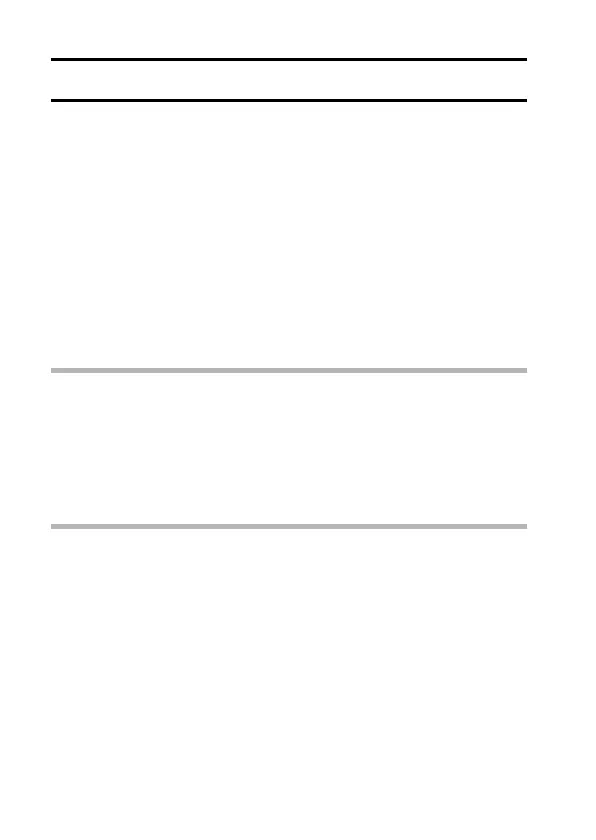181 English
PLAYING BACK ON A TV
i After connecting the camera to the television, switch the TV input to the
terminal to which the camera is connected.
i When the camera is connected to a TV, no image appears on the camera’s
monitor.
i The playback method is the same as when viewing images on the
camera’s monitor.
Audio playback: see page 97
i The remote control unit can be used for playback (page 82).
i The same playback procedure as when playing back with the camera is
used to play back audio recordings as well.
i Use the TV controls to adjust the playback volume. The camera's controls
will not work to adjust the volume.
i If the camera set in the docking station is in the sleep mode, press the
operation mode button on the docking station, or the ON/OFF button on
the remote control unit, to turn the camera on.
CAUTION
Insert and pull out the cable carefully
i When connecting the cables, make sure that the cable plugs are correctly
oriented and that they match the shapes of the terminal sockets on the
devices. Push the plugs in straight when connecting them. If undue force is
used to connect a cable, it may permanently damage the connector pins in
the terminal socket.
i Do not use excessive force when connecting and disconnecting cables.
HINT
About the display when the “PAL” TV system is selected (page 160) and
the supplied S-AV interface cable is used to connect the camera to the
TV
During recording: The image appears on the monitor only; it does not appear
on the TV.
During playback: The image appears on the TV only; it does not appear on
the monitor.