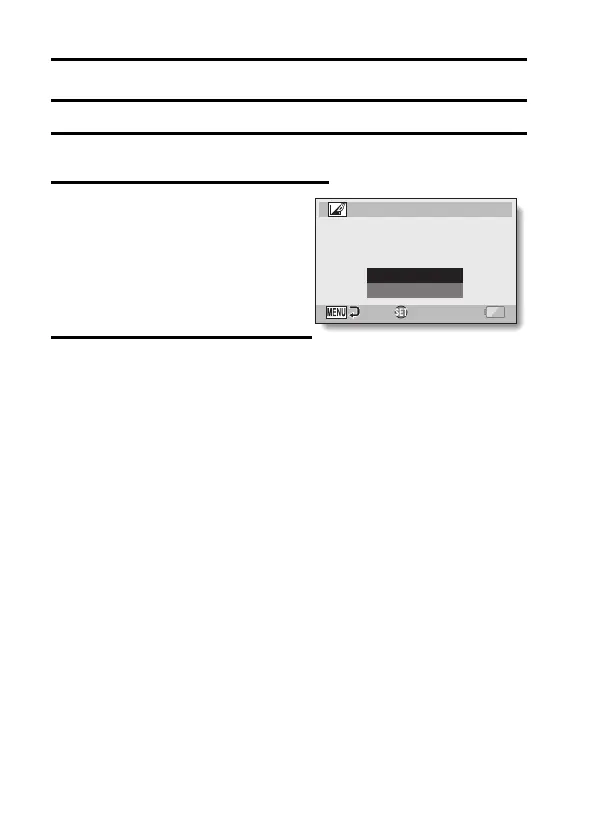133 English
CORRECTING THE CONTRAST
Correct the contrast in a photo.
1 Display the image to be modified, and display the NORMAL Mode
Playback Menu (page 49).
2 Select “CONTRAST CORRECT”,
and press the SET button.
h The Edit Photo Screen appears.
CORRECTION:
Proceed with the image correction.
EXIT:
Return to the Edit Photo Screen.
3 Select “CORRECTION”, and
press the SET button.
h Image editing begins. During image
processing, “Processing” is shown on
the screen.
h When editing is completed, the
modified image is shown. Check the
image to see if the post-processing
result is satisfactory.
CONTRAST CORRECT
CORRECTION
EXIT
OK