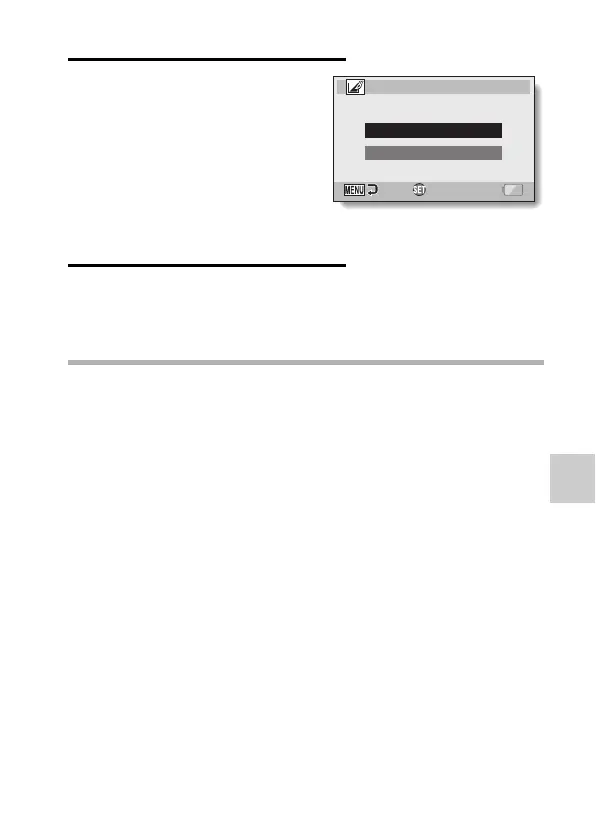English 134
NORMAL/PLAYBACK
4 Press the SET button.
h A screen appears for you to
specify whether or not to save
the original image.
SAVE AS NEW:
The corrected image is saved as a
separate image, and the original
image is preserved.
OVERWRITE:
The original file is deleted, and only
the corrected image is saved.
5 Select the desired method to save the corrected image, and press
the SET button.
h The corrected image is saved, and you are returned to the Edit Photo
Screen.
HINT
If the “Contrast correction not successful” message appears...
i The camera was not able to successfully repair the image.
i
The correction function works to automatically edit flaws that the camera
detects in captured images. In some cases, the camera may fail to correct a
flaw.
Concerning the date and time information for the saved image
i
When an image is corrected and saved, the recorded date and time of
capture (Exif information) remains unchanged from the original image.
However, the file date shown on the computer changes to the date and time
the image was revised.
OK
CONTRAST CORRECT
SAVE AS NEW
OVERWRITE
