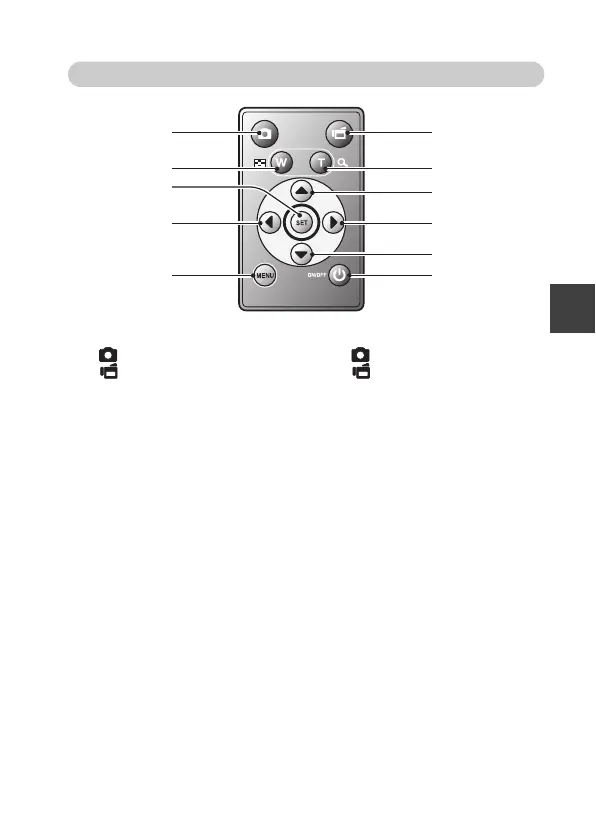English 26
SETUP
Remote control unit
<In the shooting mode>
1 [] button
2 [] button
3 Works the same as pushing
zoom switch toward the
[W] ([P]) side
4 Works the same as pushing
zoom switch toward the
[T] ([]]) side
5 SET button
6 Works the same as toggling
SET button to the left
7 MENU button
8 Works the same as toggling
SET button up
9 Works the same as toggling
SET button to the right
0 Works the same as toggling
SET button down
A ON/OFF button
h Works only when the camera
is set in the docking station.
<In the playback mode>
1 [] button
2 [] button
3 Works the same as pushing
zoom switch toward the
[W] ([P]) side
4 Works the same as pushing
zoom switch toward the
[T] ([]]) side
5 SET button
6 Works the same as toggling
SET button to the left
7 MENU button
8 Works the same as toggling
SET button up
9 Works the same as toggling
SET button to the right
0 Works the same as toggling
SET button down
A ON/OFF button
h Works only when the camera
is set in the docking station.
1
3
5
6
7
2
4
8
9
;
A