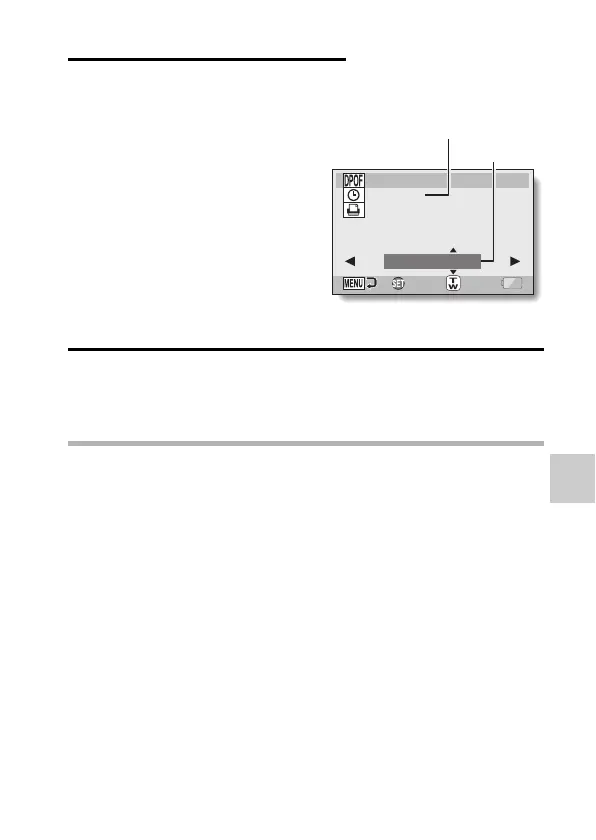English 128
NORMAL/PLAYBACK
4 Specify whether the date is
displayed on the print, and the
number of prints.
<Specify the number of prints>
h Toggle the SET button up or
down.
h The quantity indication
changes.
h Display the desired number
of prints.
h Press the SET button.
h The number of prints is set.
<Specify dated prints>
h From the screen on which the
number of prints is set, press the
zoom switch.
h Press the SET button.
5 Press the MENU button.
h The printing instructions for the requested print quantities and dated
prints are stored.
h The display returns to the Printing Instructions Screen.
HINT
Can’t specify dated prints?
i Dated prints are not possible for photos that were captured before the
camera’s date and time setting was completed.
ALL IMAGES
OK DATE
COPIES 1
:
0 copy
:
2008/12/24
Dated prints
Quantity
