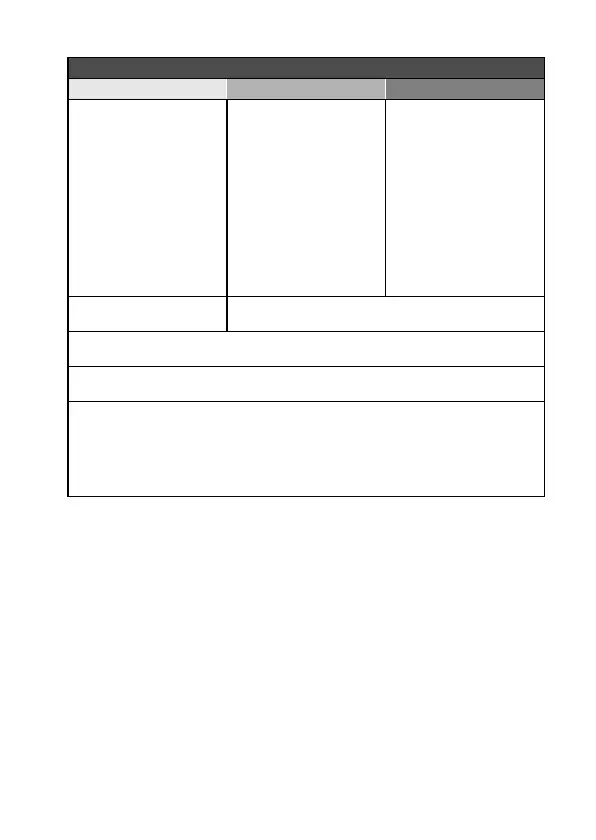English 8
Playback
Basic operation Convenient functions Additional functions
Getting started
viewing images
• “PLAYING BACK VIDEO
CLIPS AND STILL
IMAGES” on page 83
Adjust the speaker
volume
• “PLAYBACK VOLUME”
on page 87
Search for image/
audio files
• “9-image display
playback” on page 90
• “Selecting the playback
folder” on page 91
Magnify an image
• “Magnifying (zooming in)
the image” on page 92
Change the angle of
view
• “ROTATE STILL IMAGE”
on page 131
• “Audio playback” on
page 97
Adjust the speaker volume
• “PLAYBACK VOLUME” on page 87
Continuous playback
• “SLIDESHOW PLAYBACK” on page 86 and 122
Adjust the monitor brightness
• “MONITOR BRIGHTNESS” on page 157
Playback on a TV
• “PLAYING BACK ON A TV” on page 181
Set the TV system
• “TV OUTPUT SETTING” on page 160
How to use Xacti Library
• “Xacti Library” on page 182
