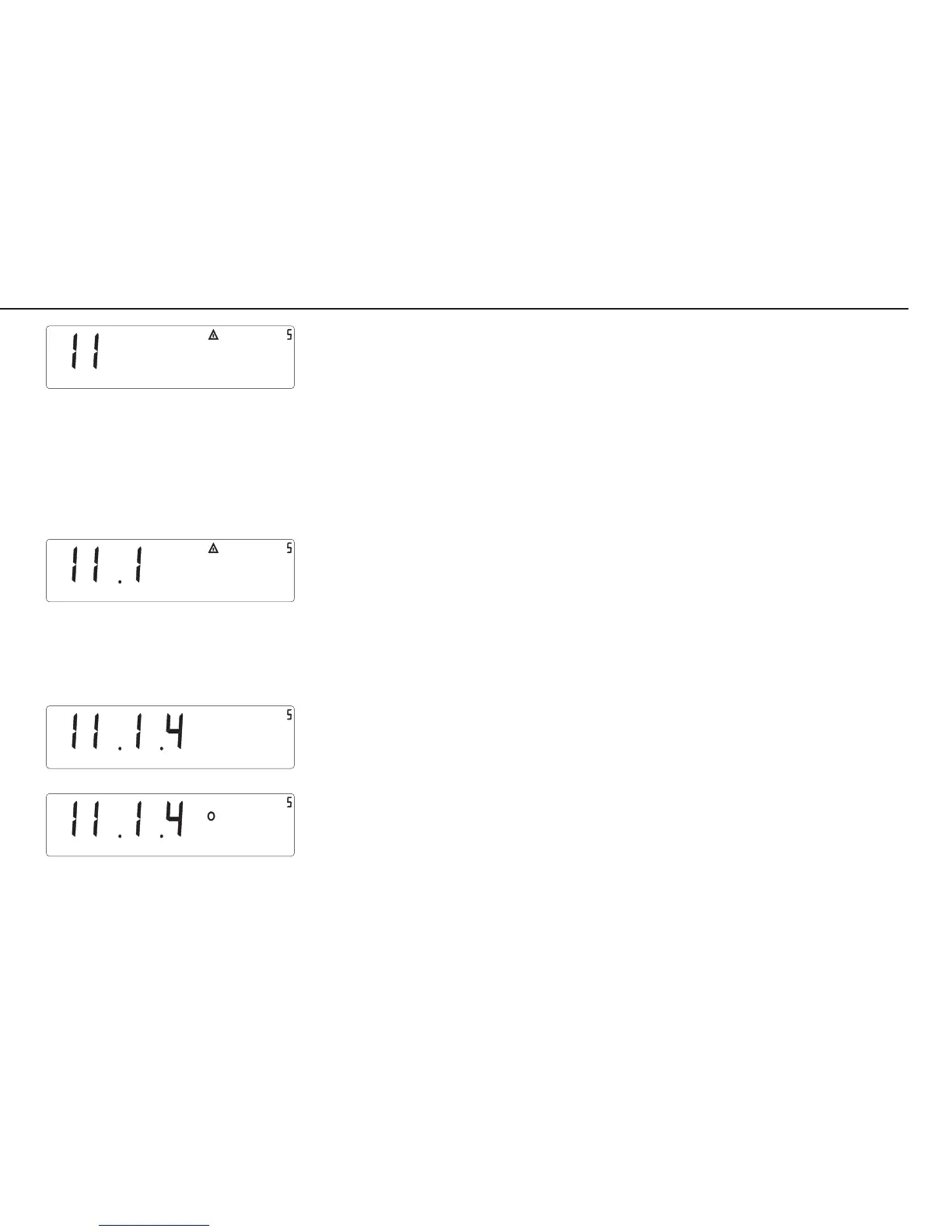53
– Select menu page 11 (key sequence: ( ( k).
Note: If the Trade configuration is loaded, menu line 11-1 (for selecting
accuracy class) is displayed at this point.
Otherwise (Standard configuration), that menu line is skipped and 11-2
(weight unit 1) is displayed.
In this case, press k to open menu line 11-3.
– Press ) to confirm your selection.
– To use the weighing instrument in legal metrology (i.e., with the Trade
configuration loaded) press ) to enter the accuracy class:
– Select menu item 11-1-4 for accuracy class l.
– Press ) to confirm.
The configured menu item (in the picture here,
11-1-4 for accuracy class l) is marked by a circle (
o
).
display_serv_11.eps
display_serv_111.eps
display_serv_1114.eps
display_serv_1114w.eps