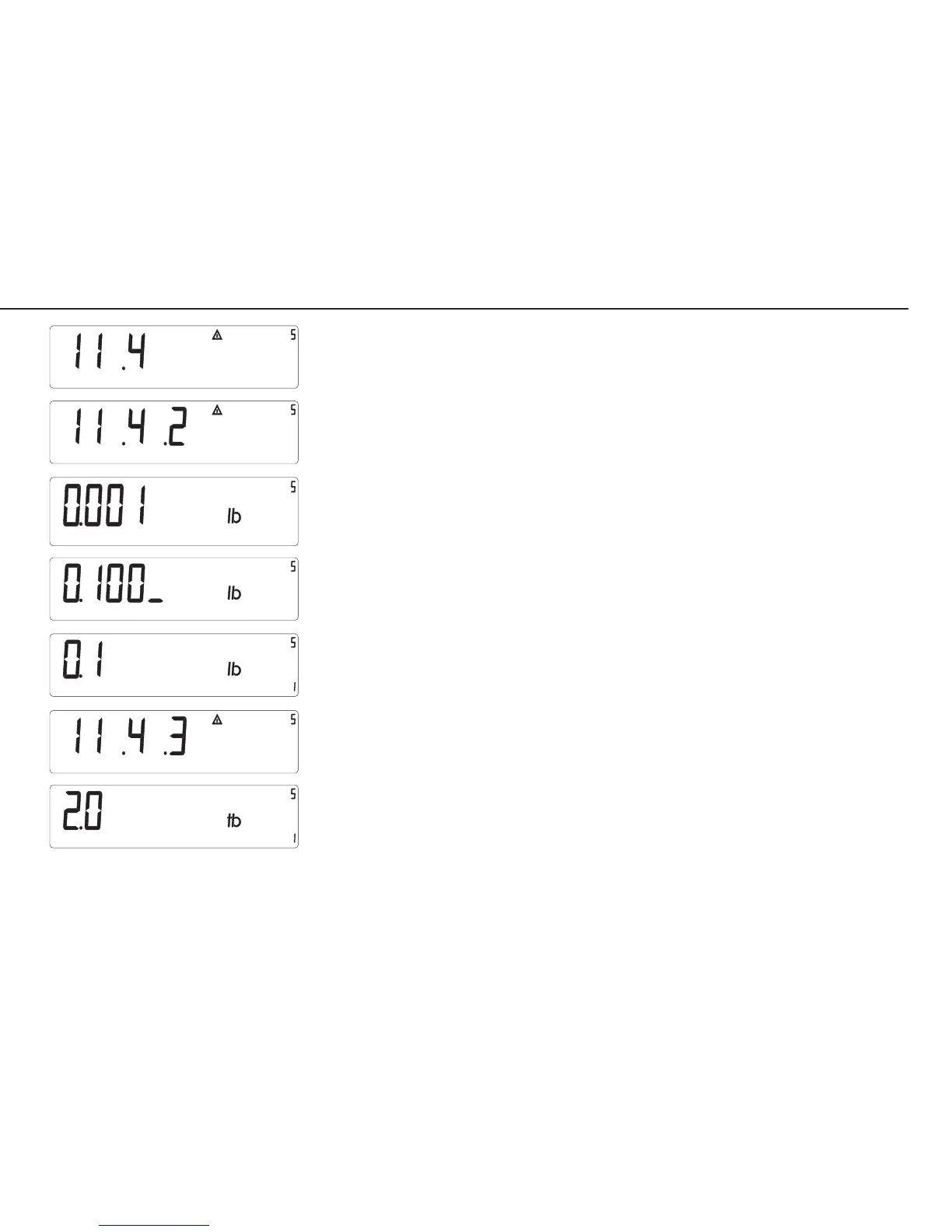55
– The input field for the verification scale interval e is to open.
– If the Trade configuration is active, select menu item 11-4-2 (Verification scale
interval e) (key sequence: ( k k k )).
– Press the ) key again to open this item; 0.001 kg is displayed.
– Enter the value for e (for example, e = 0.1 lb) by pressing the key sequence )
) k ) ) p ) and store (press and hold ) > 2 sec).
When menu item 11-4-2 is opened again, the display shows 0.1 lb.
– Select menu item 11-4-3 (Minimum load) (key sequence: ( k).
– Press the ) key again to open this item; then enter the minimum load (key
sequence: k k k ) p ) k).
Example for accuracy class K: Minimum load = 20 x e = 2.0 lb
– To store the new setting, press and hold the ) key (> 2 sec).
display_serv_114.eps
display_serv_1142.eps
eiche1lb.eps
eiche2lb.eps
display_schrittw_01Ib.eps
display_serv_1143.eps
display_mnl20Ib.eps