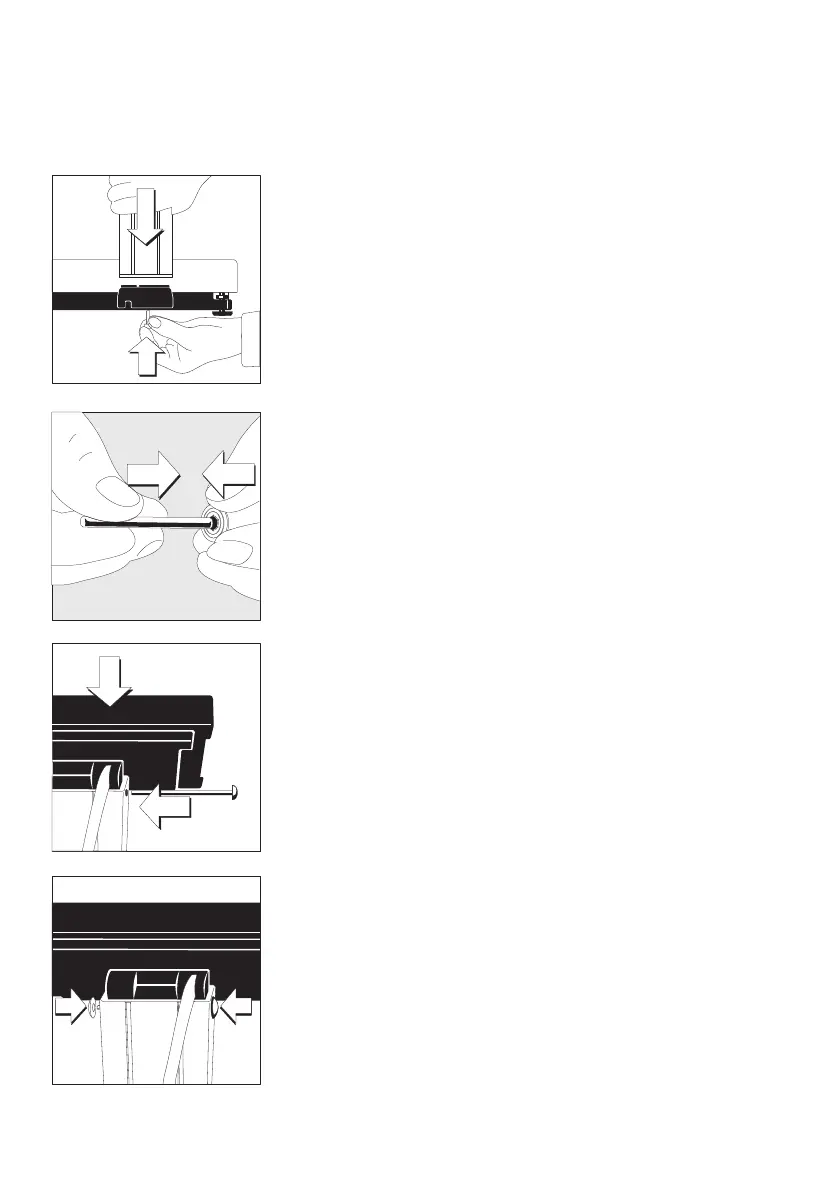20
● Gently turn the scale right side up.
Use the Phillips screw supplied (4x20 mm) to
attach the column to the flange on the base plate.
● Attach one of the two cap-shaped lock washers
supplied to the bolt provided.
● Insert the fastener located on the rear panel of the
display and control unit into the upper end of the
column. The spring inside the column housing
must lock into place within the cylindrical notch.
Align the 4 bore holes of the display and control
unit with the 3 column bore holes so you can
insert the bolt.
● Cap the free end of the bolt with the second
lock washer.