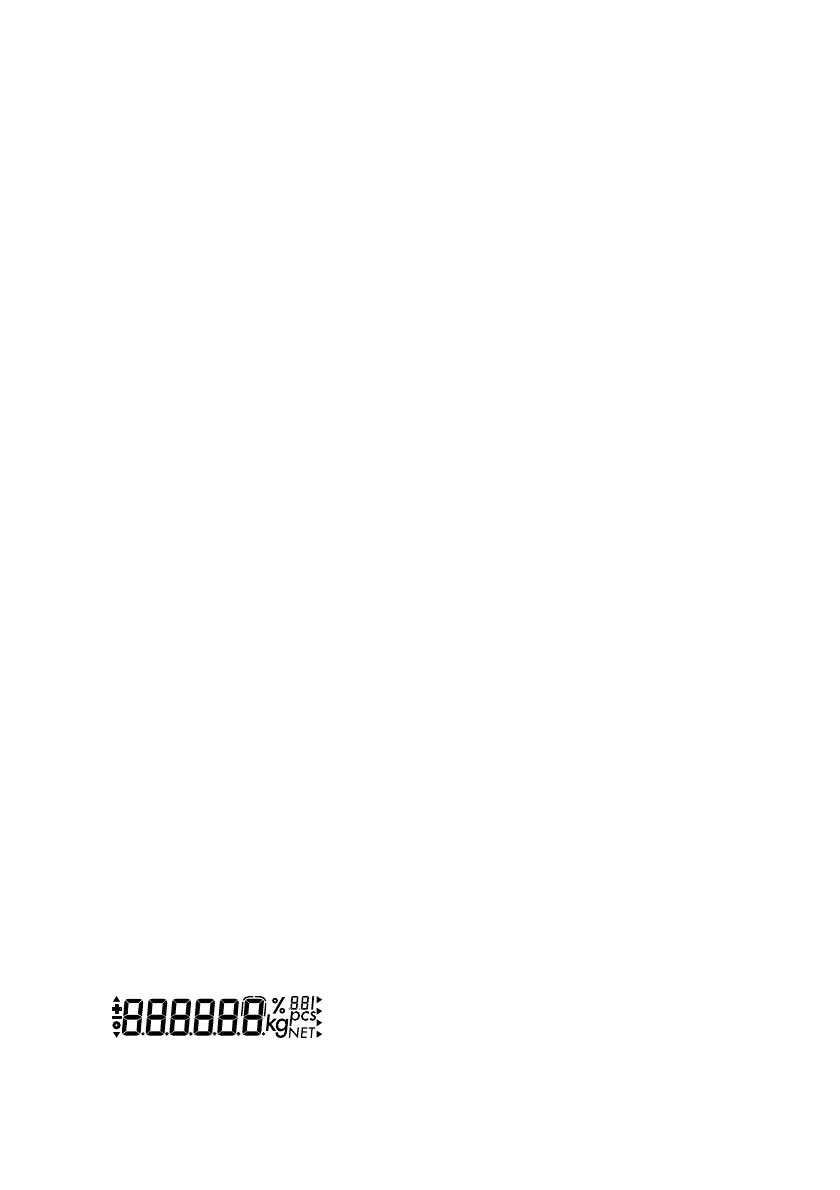37
Second Tare Memory
Purpose
With this application program you can save the active
weight value as a tare compensation weight.
Available Features
– Save the active weight value as a tare
compensation weight by pressing v
–
NET
is displayed next to the weight readout
if the scale has been tared or if there is a tare
value in the second tare memory (on the printout:
N indicates that the scale was tared by pressing
); N1 indicates that there is data in the
second tare memory)
– You can have a series of containers tared
automatically, if the scale is unloaded to under
30% of the previous weight when you remove
a container and then loaded with 70% – 130%
of the previous weight (the next container)
– Press c to delete the value from the second
tare memory
– Press w to toggle between weight unit 1
and weight unit 2
Preparation
Select the “Second tare memory” application in the
operating menu:
$ Turn off the scale: Press e
● Turn on the scale: Press e; while all segments
are lit, press the ) key briefly