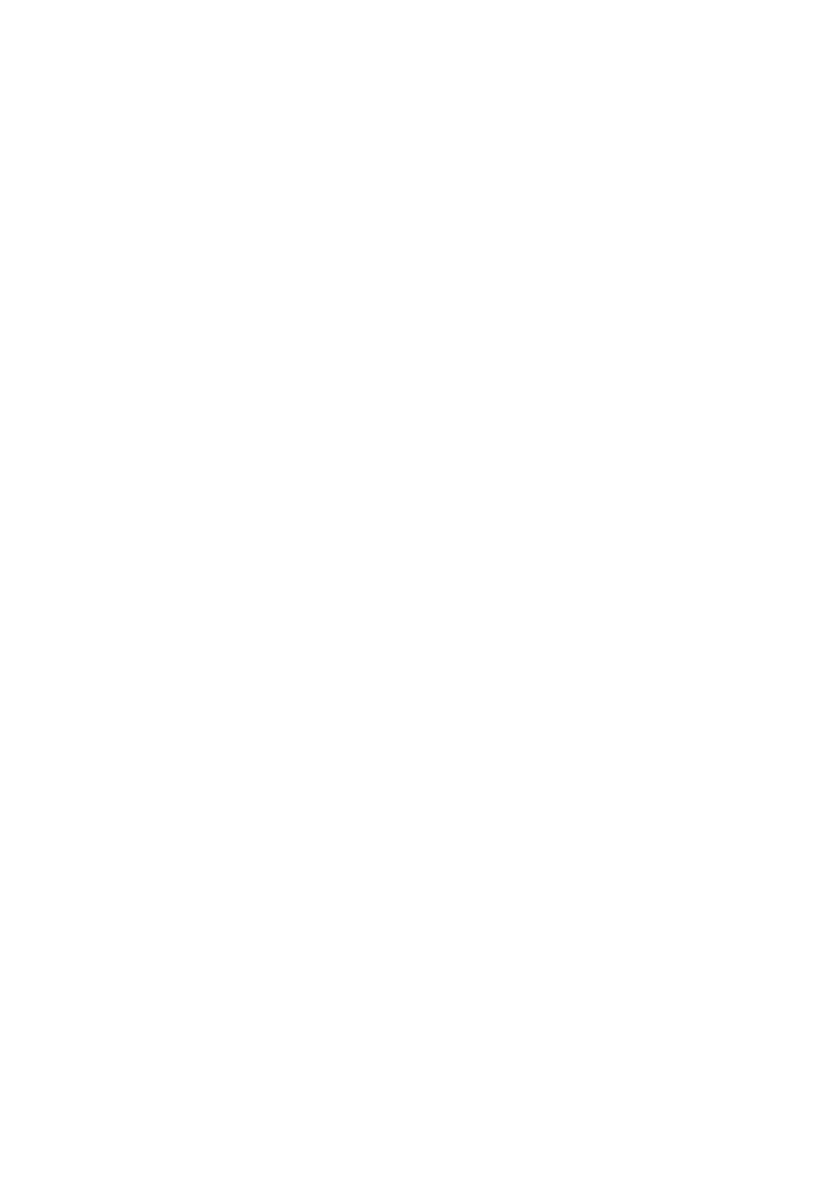46
Totalizing
Purpose
This application program acts as a cumulative
memory function.
Available Features
– The active weight value is saved as a net value
when the scale stabilizes
– A value indicated as negative (–) on the display
is saved as a positive (+) value in the totalizing
memory
– The data saved in the totalizing memory is
automatically output via the data interface port
after initialization, if the menu code for “Printout
with data ID codes” is set
– The number of values in the totalizing memory is
displayed (transaction counter)
– Press and hold the v key to display the value
saved in the totalizing memory
– Press c to clear the totalizing memory. The
total is displayed for 1.5 seconds and printed
– You cannot toggle between weight units when
there is data in the totalizing memory
Factory Settings
Weight unit 1: kg (1 7 3)
Resolution: Standard (3 2 1)