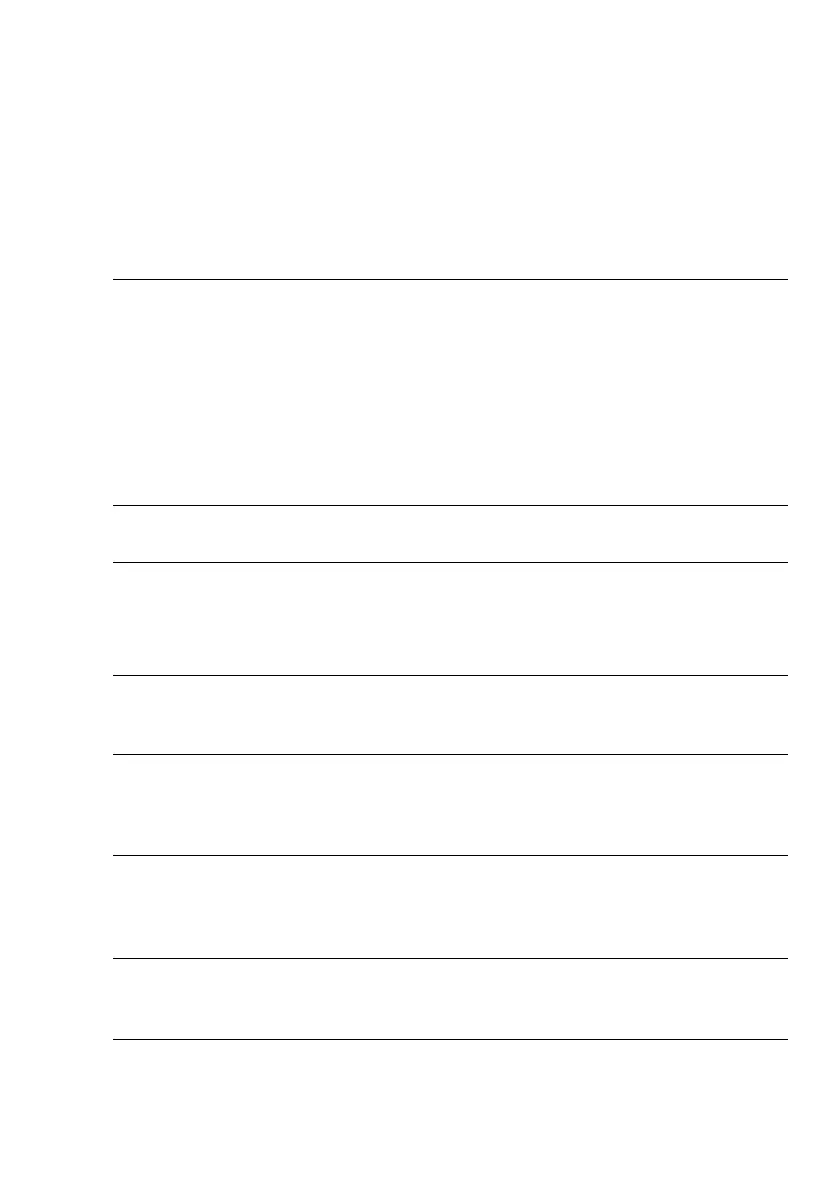83
Error Codes
Error codes are shown in the main display for approx. 2 seconds, after which
the program automatically returns to the weighing mode.
Display Cause Solution
No segments appear on No AC power Check the AC
the display is available power supply
The AC adapter is not Plug in the AC adapter
plugged in
Automatic shutoff Turn on the scale
is configured
Rechargeable battery Recharge battery
has run down (see battery instructions)
h The load exceeds the Unload the scale
scale capacity
l The load plate is Place the load plate
not in place on the scale
Something is touching Move the object that is
the load plate touching the load place
e 01 Data output not Change the
compatible with input configuration in the
format operating menu
e 02 Calibration parameter Calibrate only when
not met; e.g.: zero is displayed
– scale not zeroed Press ( to zero the scale
– scale is loaded Unload the scale
e 08 The scale was zeroed Only zero the scale
outside the zero range when in the zero range;
i.e.: ± 2% of the
maximum capacity
e 09 Taring is not possible Press ( to zero
when the gross weight the scale
is ≤ zero
