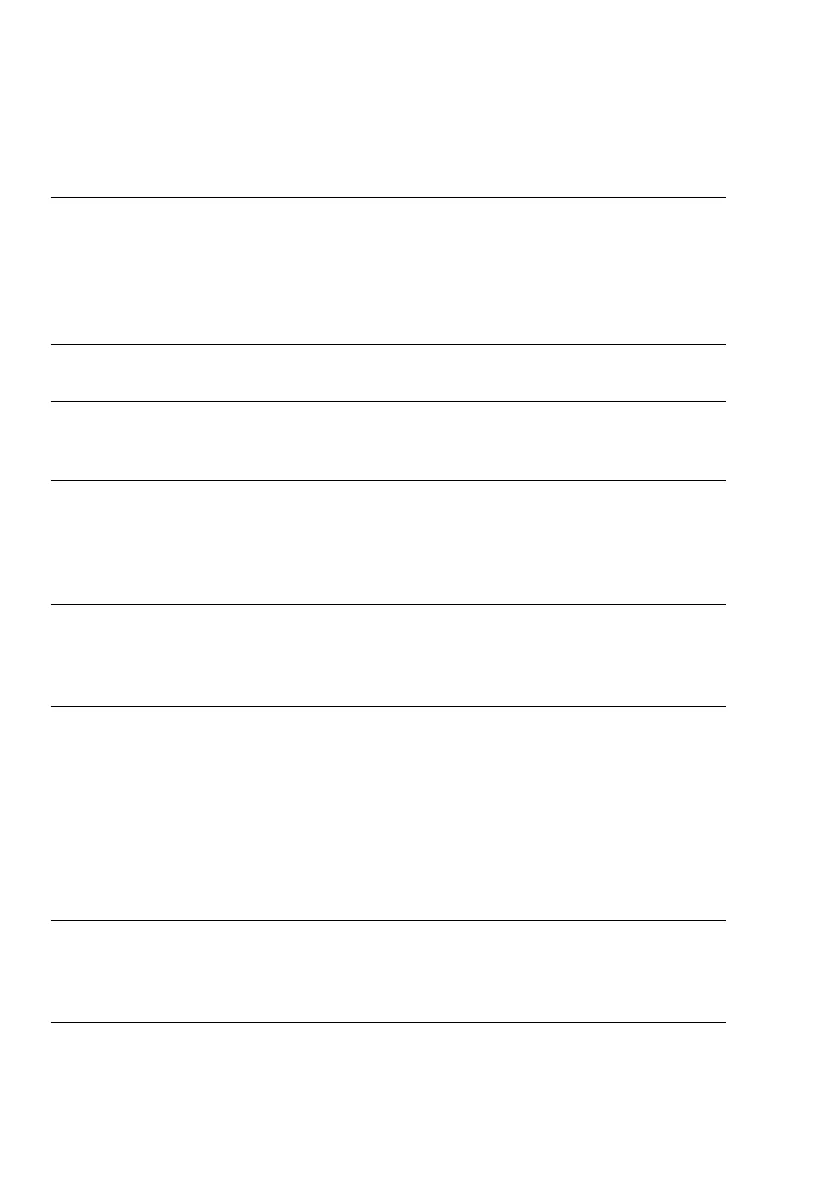84
Display/Problem Cause Solution
e 10 The ) key is blocked Press c to clear the
when there is data in tare memory and release
the second tare memory the tare key
(net-total) – only 1 tare
function can be used at
a time
e 11 Tare memory not Press (
accessible
e 22 Weight is too light or Increase the reference
there is no sample on sample quantity
the scale
e 30 Interface port for printer Reset the menu (restore
output is blocked factory settings)
or
Contact your local
Sartorius Service Center
The maximum weighing The load plate was not Turn the scale off,
capacity is less than in place when the scale position the load plate,
that indicated in the was turned on and turn the scale on
specifications again (e)
The weight readout Unstable ambient Set up the scale
changes constantly conditions in another area
Too much vibration, Change the menu code
or the scale is to adapt the scale to
exposed to a draft the ambient conditions
A foreign object is Remove the foreign
caught between the load object
plate and the scale frame
The weight readout The scale has not Calibrate/adjust
is obviously wrong been calibrated/adjusted the scale
The scale was not Tare or zero the scale
zeroed before weighing before weighing
If any other errors occur, contact your local Sartorius Service Center!