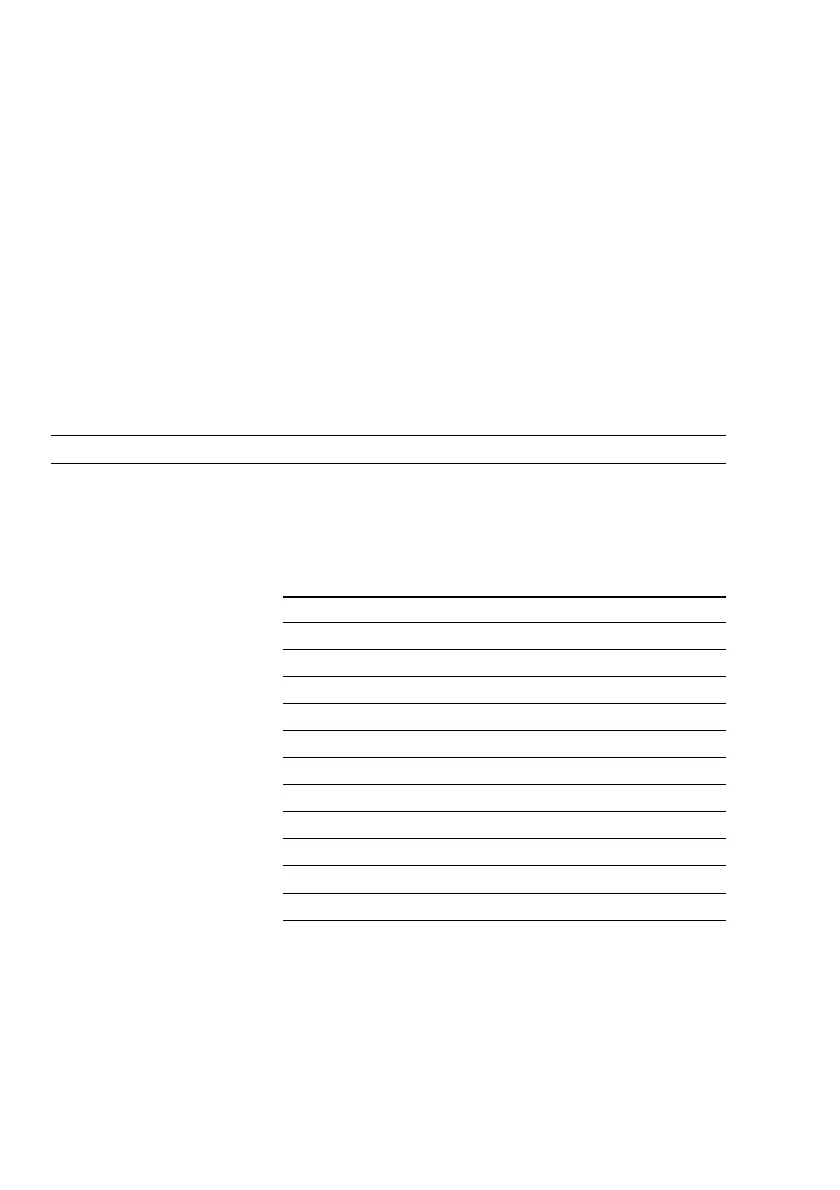66
Data Input Format
You can connect a computer to your scale to send commands via the scale
interface port to control scale functions and applications.
The commands sent are control commands and may have different formats.
Control commands consist of up to 4 characters. Each character must be
transmitted according to the settings configured in the operating menu for data
transmission.
Format for Control Commands
Format : Esc ! CR LF
Esc: Escape CR: Carriage return (optional)
!: Command character LF: Line feed (optional)
Command character ! Meaning
K Weighing mode 1
L Weighing mode 2
M Weighing mode 3
N Weighing mode 4
O Block keys
P Print
R Release keys
S Restart
T Tare and zero (combined functions)
UTare
V Zero
W External calibration/adjustment
