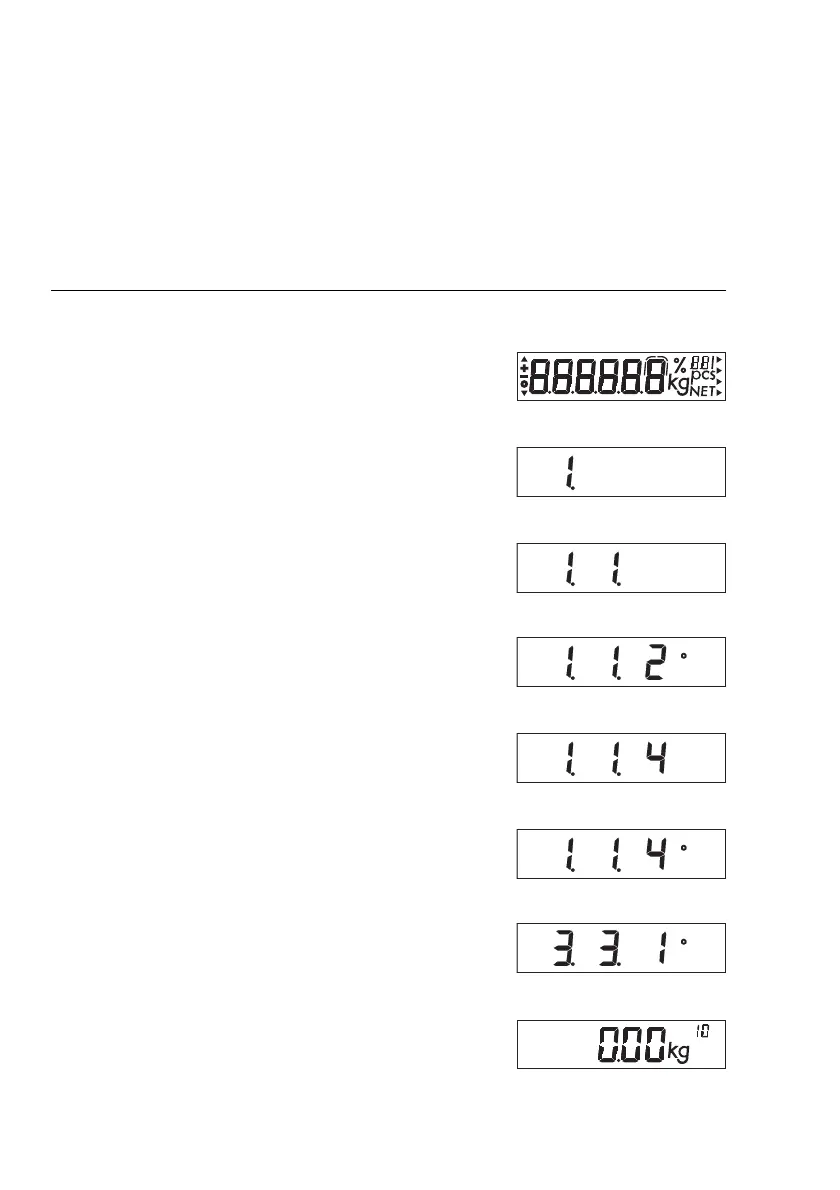78
Example
Adapt the scale to “very unstable ambient conditions:” Menu code 1 1 4
Step Key Display
1. Turn the scale off e
2. Turn the scale back on; e
while all segments
are displayed ) briefly
3. Confirm menu item at the (1st
menu level: weighing parameters) p
4. Confirm “Adapt filter” submenu
(2nd menu level) p
5. Menu level 3:
Select the desired menu item ) repeatedly
6. Confirm selected item p for
> 2 seconds
7. Set other parameters,
if desired p , )
8. Saves changes and ) for
exit menu > 2 seconds