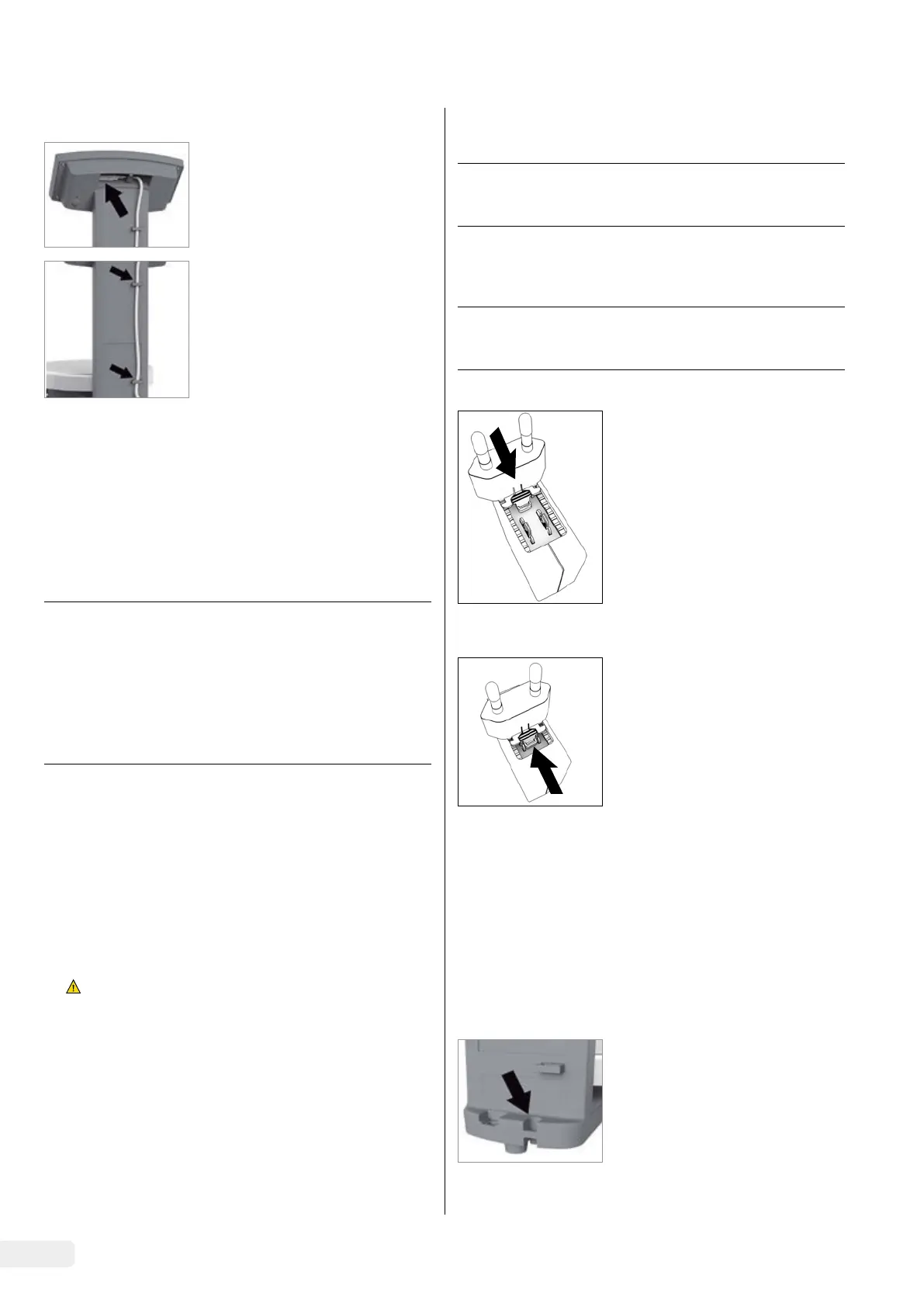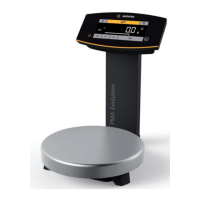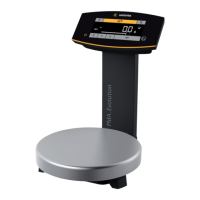3.4.2 Connecting the Scale
t Insert the USB cable into the
USB socket on the back of the
display.
t Feed the USB cable through the
cable holders on the back of the
scale.
3.5 Establishing the Power Supply
The scale is normally powered via the USB connection of your
PC, which also supplies data for the scale. If this USB connec-
tion is not available, you can use AC adapter YEPS01-USB (see
Chapter “6 Accessories,” page 8) for the power supply,
which comes with different, country-specific mains adapters.
NOTICE
− Ensure that the voltage rating printed on the AC adapter
is identical to your local mains voltage (for connection
data, see Chapter “7.1 General Data,” page 9).
− If the stated supply voltage or the plug design of the
power supply does not comply with your country's
standard then please inform your nearest Sartorius
representative.
Power supply via the AC adapter is only required:
− When no PC or notebook is available.
− In exceptional cases, when the output voltage of the USB
interface of the PC or notebook is not sufficient.
AC adapter assembly is described in the following.
3.5.1 Power Supply Assembly
If using a power supply, it will need to be assembled.
t
WARNING Lethal electric shock and equipment
damage due to incorrect power plug adapter! Only use the
country-specific power plug adapter. Never plug the
power plug adapter into the socket when it is discon-
nected from the power supply.
t Select the correct mains adapter for your mains power
supply. The mains adapter must be suitable for use with
the wall outlet at the installation site..
Mains adapter sets
Bag Region/country
YEPS01-PS1 − USA and Japan (US+JP)
− Europe (EU)
− United Kingdom (GB)
YEPS01-PS6 − Argentina (AR)
− Brazil (BR)
− Australia (AU)
− South Africa (ZA)
YEPS01-PS7 − China (CN)
− India (IN)
− Korea (KR)
t Insert the power plug adapter
into the power supply. The
grooved button must be facing
upwards.
t Push the power plug adapter as
far as you can until it clicks into
place.
t Check whether the power plug
adapter is securely locked in
place by pulling it gently.
y If the power plug adapter does
not move, it is locked in place.
Removing/Replacing the Mains
Adapter
t Press the grooved button from
above and pull back on the
mains adapter.
t Push the power plug adapter
out of the power supply and
remove it.
Connection to the Power Supply
t Insert the USB cable into a USB socket (e.g., on a PC or
laptop).
Connecting an AC Adapter (Option)
t Insert the USB cable into the YEPS01-USB AC adapter.
t Plug the AC adapter into the wall outlet (supply voltage).
3.6 Anti-theft Locking Device
t If required, secure the scale at
the back.
6 Installation Instructions EVO1S1 | SPO1S1
