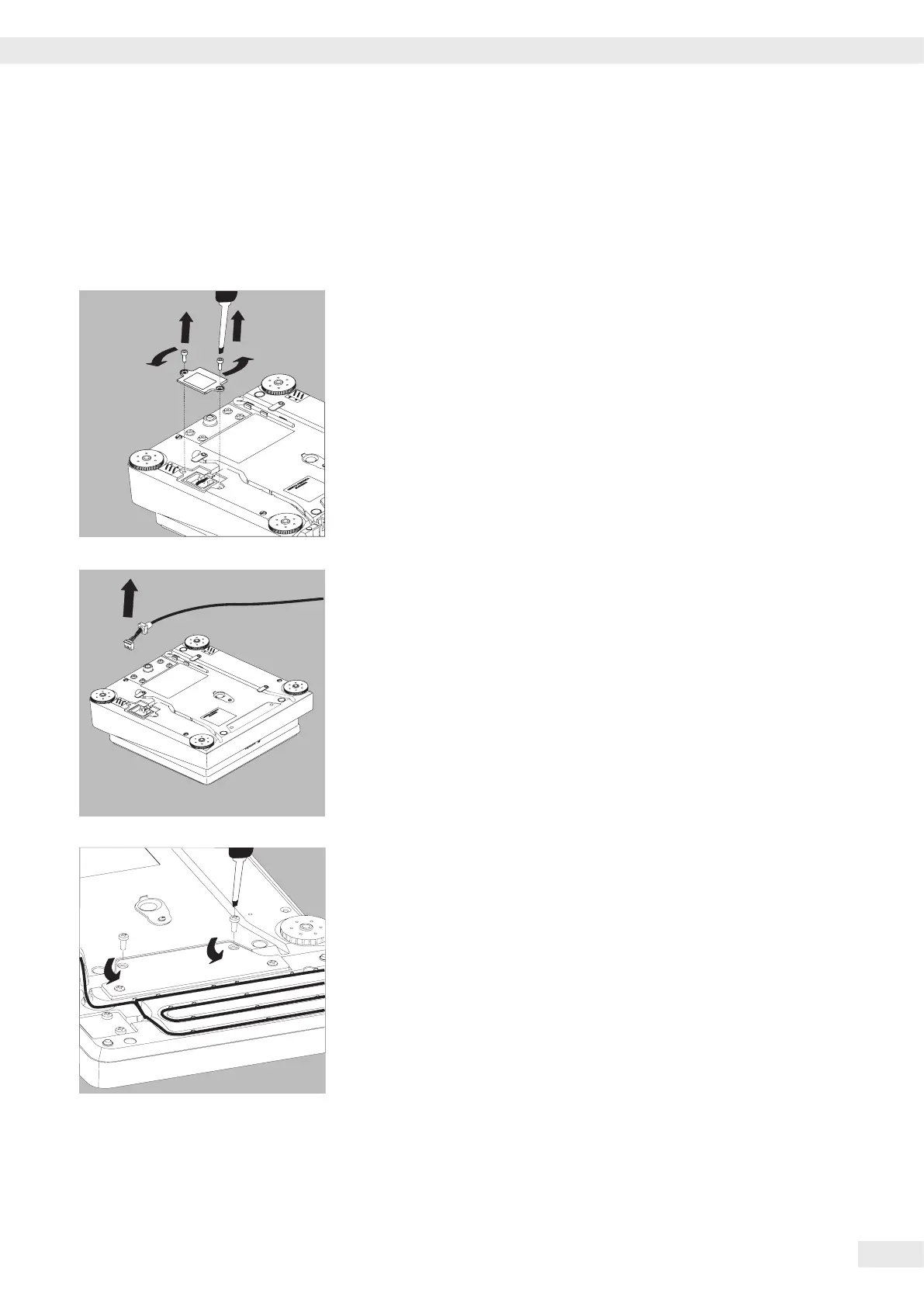Cubis MSE Operating Instructions 25
Getting Started
Semi-microbalances: Attaching the Display and Control Unit to the Electronics
Module (MSE225..., MSE125... models)
The display and control unit can also be attached to the electronics module if
required for operation�
t Turn over the balance and place it on a soft surface�
Remove the connection cable from the cable channel:
t Remove two screws from beneath the weigh cell and detach the plate�
t Remove the connection cable plug�
t Then reattach the plate to the slot�
t Remove the display and control unit from the weigh cell:
Remove two retaining screws�
t Remove the display and control unit�
