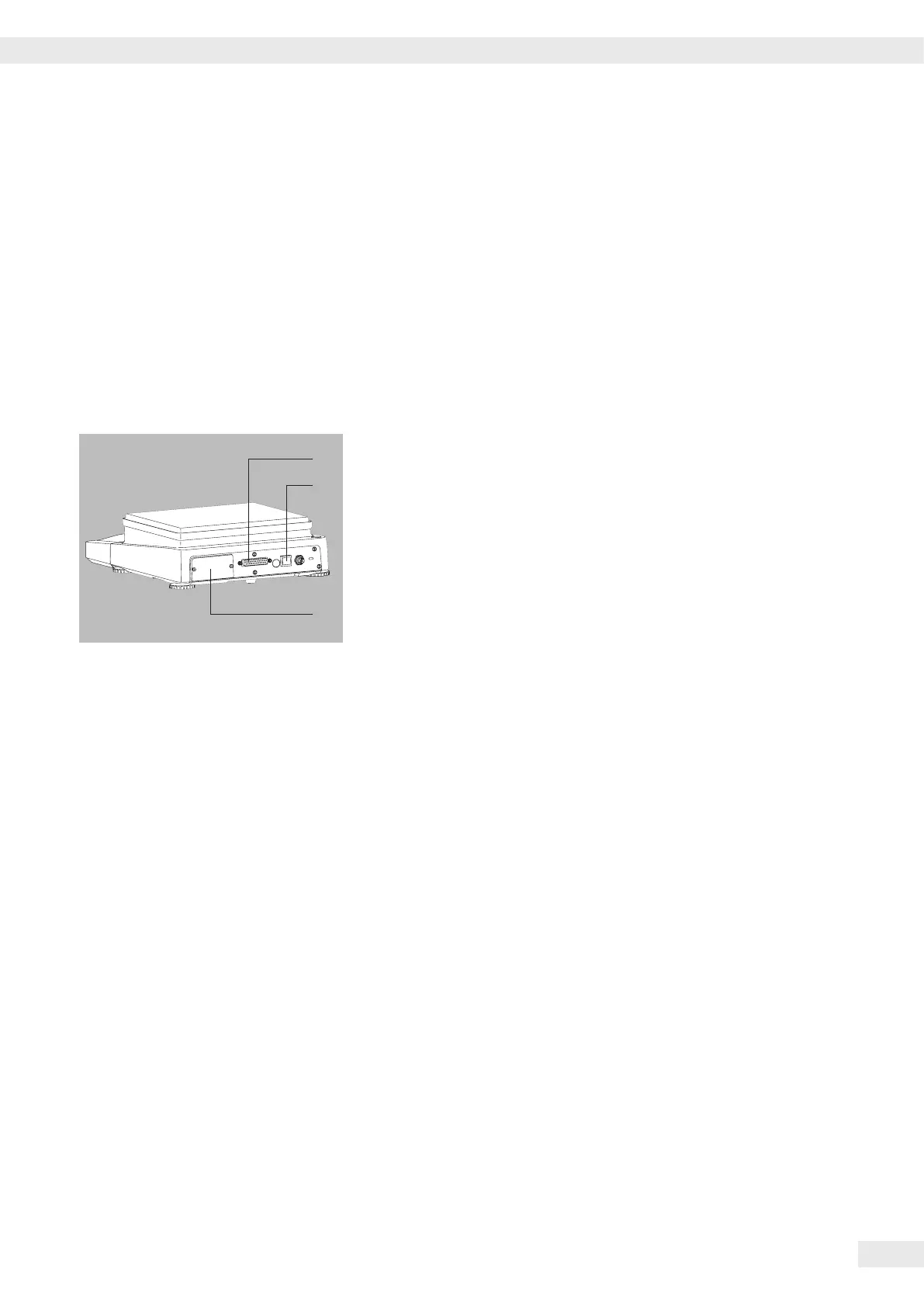Data Interfaces
Cubis MSE Operating Instructions 63
Data Interfaces
Purpose Interfaces are used to exchange data with connected peripheral devices: Measured
values and calculated values can be output to a printer or PC; conversely, control
commands and data inputs can be sent to connected devices (PC, keyboard, foot
switch, barcode scanner)�
Each interface has to be configured according to the peripheral device and desired
function� No error messages are generated when no devices are connected to an
interface port (open data port)�
Features Cubis series balances have at least two interfaces:
1
2
3
1 Peripheral port (25-pin interface)
2 USB socket for PC connection
3 In models with a weighing range of up to 15 kg, the slot may contain other
ports:
– 25-pin interface (YDO01MS-R)
– 9-pin interface with PS2 port The PS2 socket has no function� (YDO01MS-P)
– Bluetooth
®
module (YDO01MS-B)
Protocols For data exchange, the interfaces are configured with the following protocols:
– Printer output
– SBI (Sartorius Balance Interface): Sartorius standard protocol for output to a
PC or control unit� This simple ASCII-based protocol allows you to use ESC
commands from your PC to control the basic weighing functions�
– xBPI (eXtended Balance Processor Interface, also called X-Bus): binary protocol
with extended command volume� This protocol lets you control numerous
weighing functions� For further information on this, please contact Sartorius�
To use the protocols, application software must be installed on the PC, e� g�,
SartoTerminal�
Synchronization During data communication between balance and PC, messages consisting of ASCII
or binary characters are transmitted via the interface� For error-free data exchange,
parameters for baud rate, parity, handshake mode, and character format must be
identical for both units�
You can configure the respective settings in System Settings (menu)� In addition to
these settings, data output for the balance can also be made dependent on several
conditions that are defined in the individual tasks� These conditions are described
under each of the tasks�
