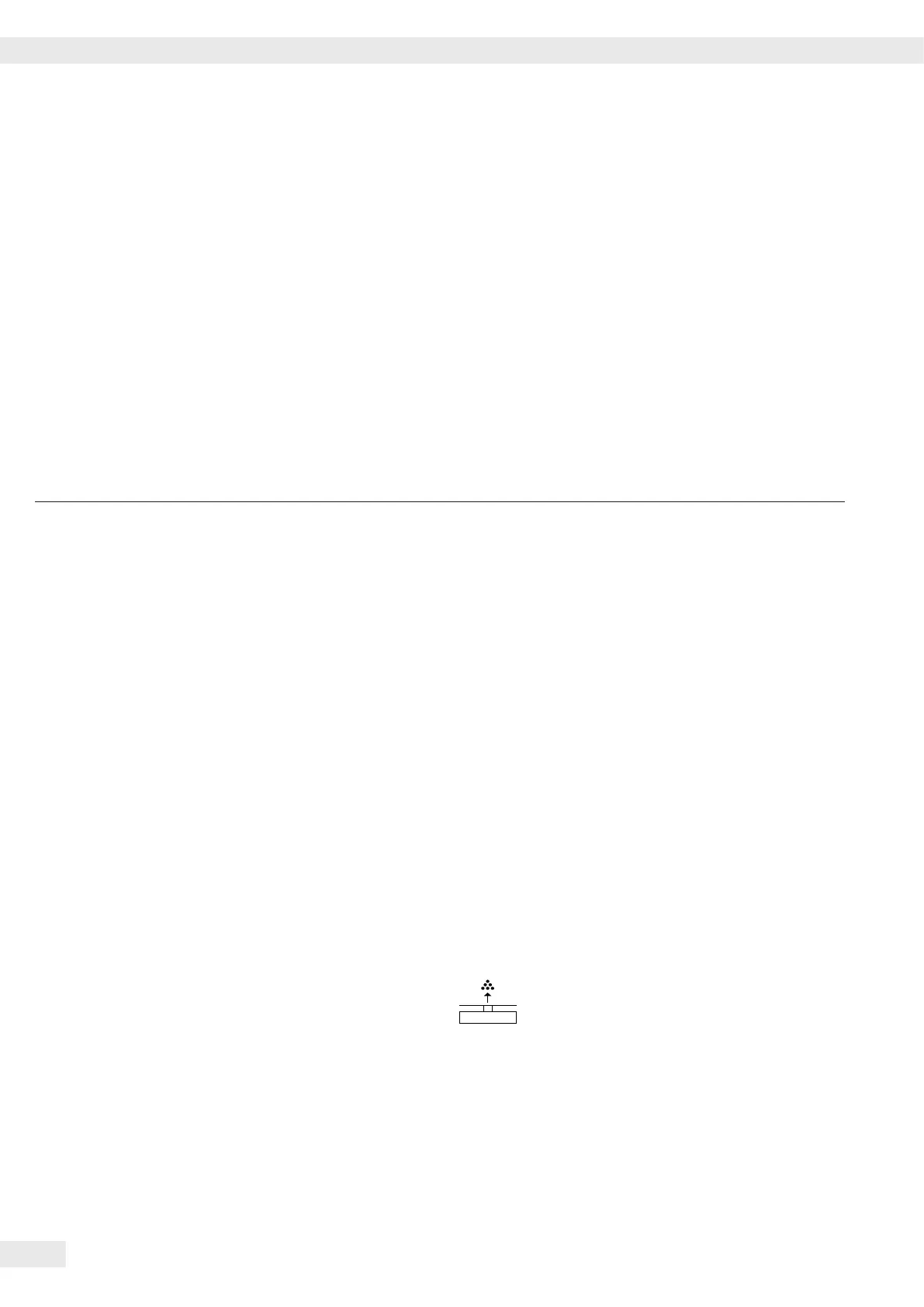Application Programs
60 Cubis MSE Operating Instructions
Mass Unit Conversion
Purpose
This application is used to change the weight value displayed from the basic weight unit to any of 4 application weight units
(see table on next page)�
Features
– Set the basic unit and display accuracy in the Setup menu: See “Configuration�”
– Set the application weight units and display accuracies for all 4 units in the Application menu�
– The units selected are saved to protected memory�
– The basic unit is always active once the balance is turned on�
Example: Change display from grams [g] (basic unit) to pounds [lb] and then to Troy ounces [ozt] reduced by 1 digit�
Configuration: Applic. - unit
Step Press key Display/Printout
Preparation:
1� Start selection of an application weight unit S unit 1
2� Confirm unit 1 V NO °
3� Select an application unit (in this example: pounds)
Units and display accuracy: Press repeatedly
See table on the next page S pounds
4� Confirm pounds weight unit V pounds
°
5� Select next application unit, F unit 2
Units and display accuracy: S, V NO
SDgr
See table on the next page Repeatedly press S, V troy.oz.
6� Confirm troy ounces weight unit V troy.oz. °
7� Reduce display unit by 1 Repeatedly press S, V minus 1 SDgr
8� You can select an additional 4 units, if desired
(otherwise, confirm “NO” using V)
9� Save selection Repeatedly press F 0.00 g
Operation:
10� Place the sample on the scale + 100.00 g
11� Change weight unit Press repeatedly + 0.22046 lb
V + 3.527 ozt
