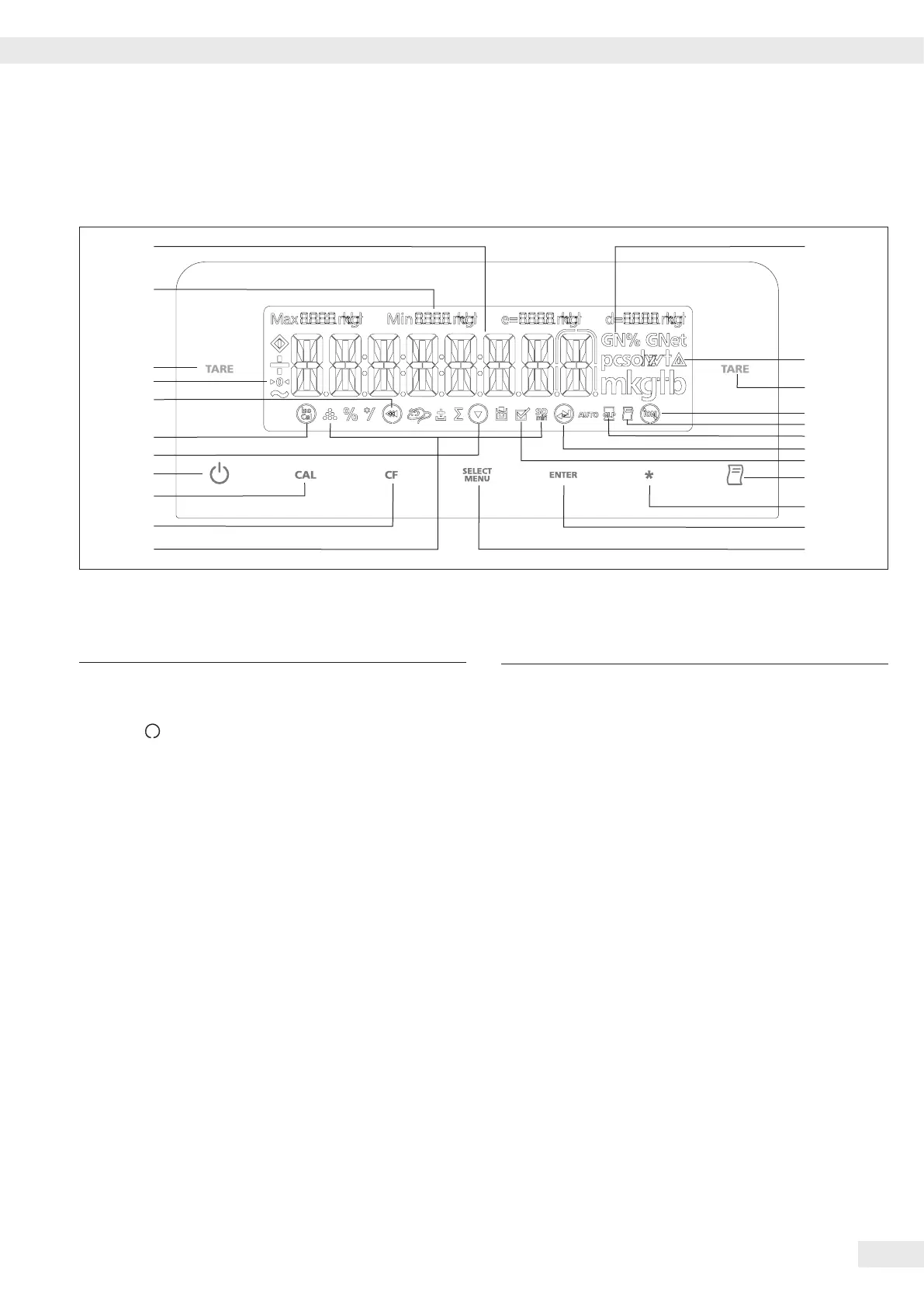Operation
Cubis MSE Operating Instructions 29
Operation
Overview of Display and Control Panel
Position Description
1 Weight units
2 Calculated-value indicator: not a weight value
3 Tare
4
symbol flashes: Balance is not level, leveling
is required; n: open/close draft shield using key
*; m: ionizer active
5 Symbol for “Printing mode active"
6 Symbol for “GLP printing mode active"
8 Symbol for “Application program active"
9 Data output: Press this key to send readout values
to the built-in data interfaces�
10 Level balance, open/close draft shield or turn on/
off ionizer
11 Start an application program
12 Select an application program | Access the menu
13 Symbols for an active application
(Z, L, V, +, /, u, o)
1
2
3
4
5
6
7
8
9
10
11
12
22
21
3
20
19
18
17
16
15
14
13
Position Description
14 Clear Function
This key is generally used to cancel functions:
– Quit application program
– Cancel calibration/adjustment routine |
Exit the menu
– GLP-compliant printout
15 Start the calibration process
16 On/off Key
18 Display: “isoCAL:" Calibration/adjustment function
20 Symbols for zero range (verified models only)
21 Metrological Data
22 Weight value displayed in selected weight unit
Symbol:
19 tt Exit the menu
19 t Select previous menu level
17 q Select menu item
7 u Select next item in current menu level
7↵ Confirm menu item
