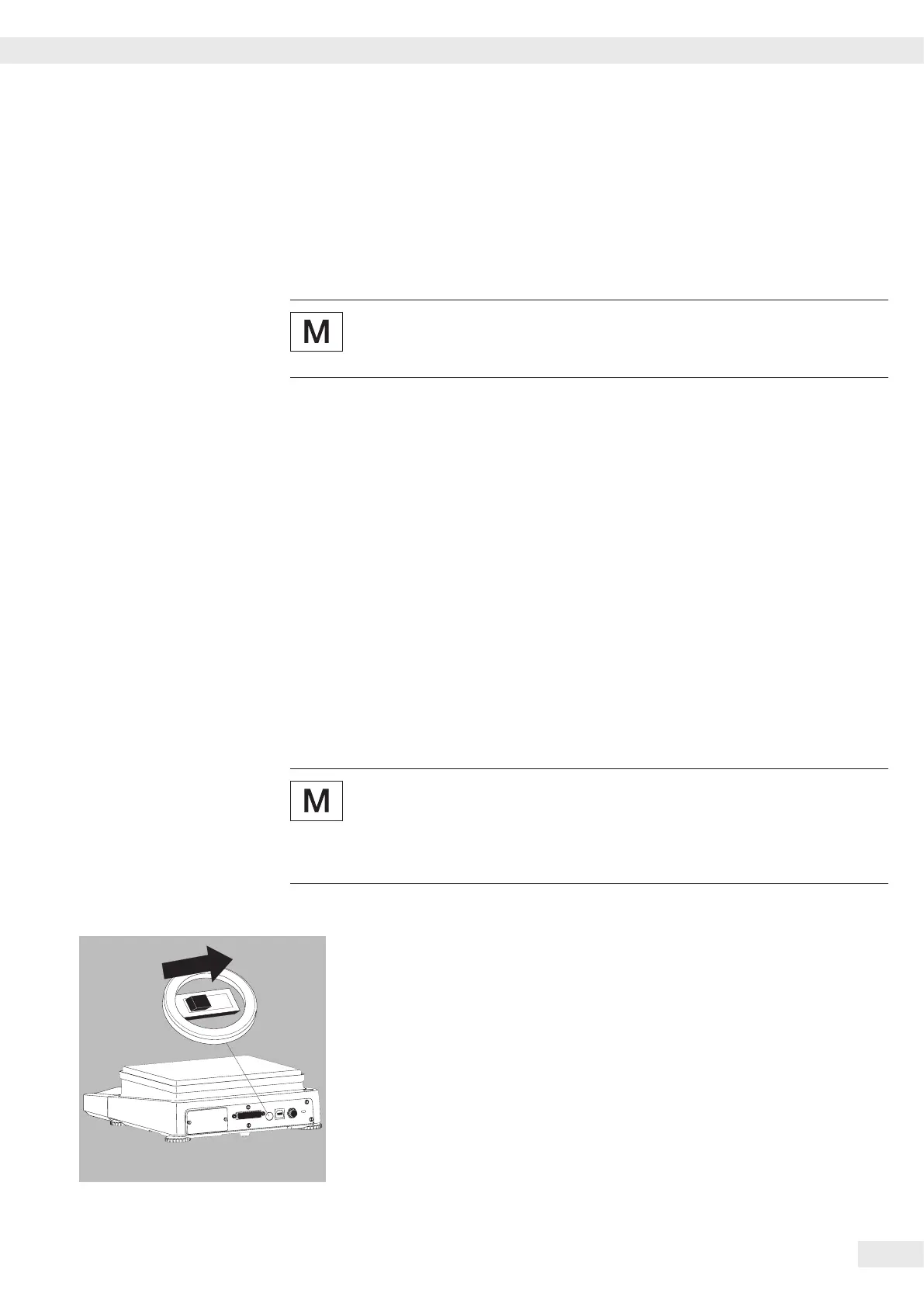Cubis MSE Operating Instructions 33
Operation
Calibration and Adjustment
Purpose
Adjustment is the correction of the difference between the measured value
displayed and the true weight of a sample, or the reduction of the difference to an
allowable level within maximum permissible error limits�
Using a verified balance in legal metrology:
Before use in legal metrology, the “internal calibration" function should be carried
out at the installation location�
Features
The adjustment procedure should only be started when
– The balance is unloaded
– The balance is tared
– The weighing signal is stable
– The sensitivity of the balance can be corrected a max� of 2%�
– Adjustment with a Sartorius density determination kit YDK… is possible�
– Balances with motorized leveling feet are leveled automatically prior to each
new calibration/adjustment (menu setting: device: extras: level: auto.)
If these settings are not made, the error message “Err 02" appears�
Adjustment can be made using different weight units:
CAL.UNIT - grams, Kilogr (not for verified models)
– You can also configure the mass comparator to perform calibration/adjustment
automatically (isoCAL), when the preset time or temperature limit has been
exceeded�
External calibration for verified balances of accuracy class K
– When the balance is used in legal metrology, external calibration is blocked
as follows:
– The menu access switch is locked
– The menu access switch cap is sealed
To block calibration/adjustment:
– Select Cal./Adj. - Blocked
– Close the menu access switch on the back of the balance
Calibration and adjustment results can be printed in an ISO/GLP-compliant
printout: settings and printout templates are listed starting on page 62�
Application parameters are deleted after calibration/adjustment�
Internal Calibration
In the operating menu, select Cal./Adj. -Cal.Int.�
The balance housing has a built-in motorized calibration weight�
§ Select Calibration/Adjustment: Press the C key
> The internal calibration weight is loaded automatically
> The balance is adjusted
> The internal calibration weight is removed
