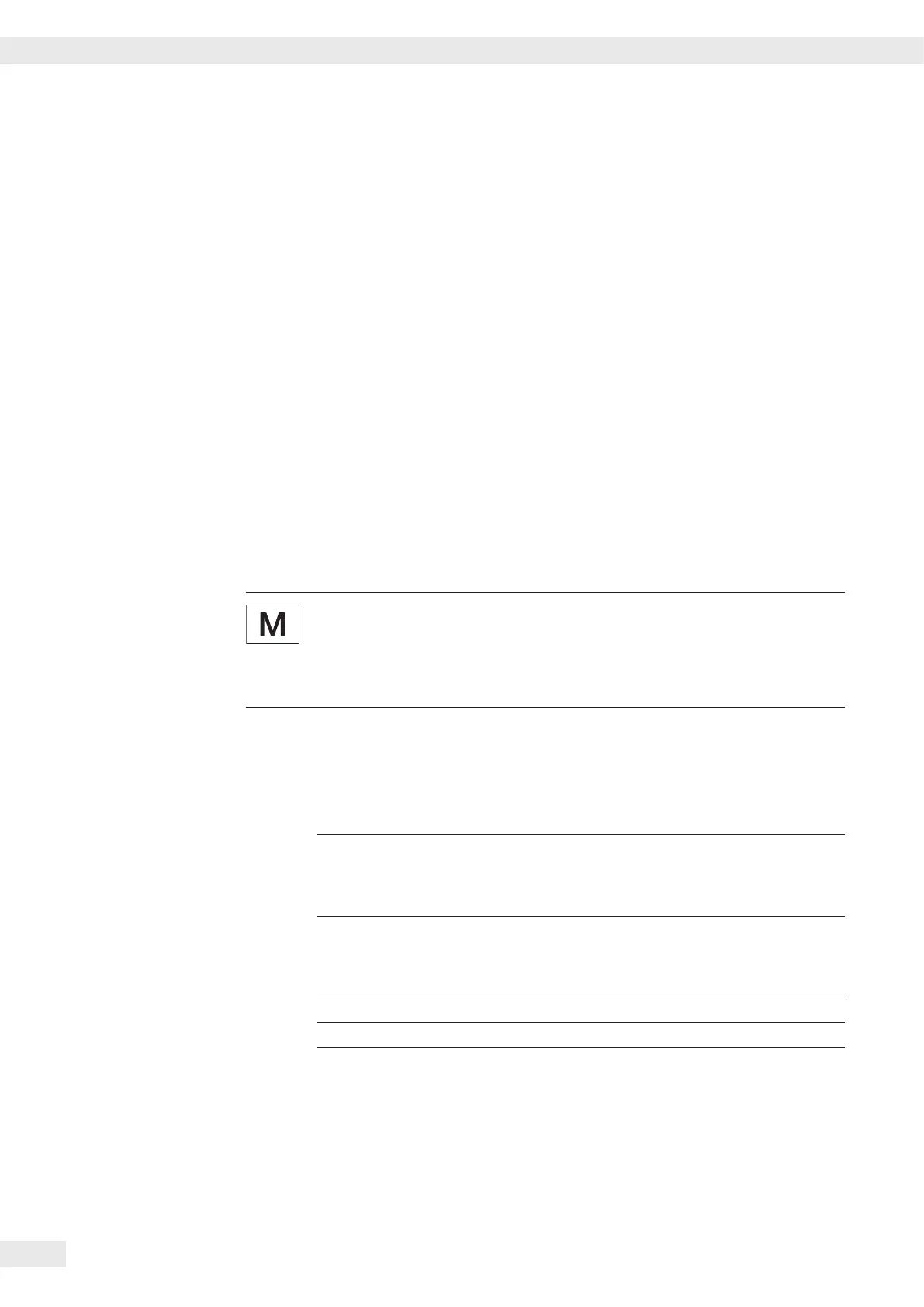Operation
34 Cubis MSE Operating Instructions
isoCAL*: automatic calibration and adjustment
In the operating menu, select isocal-on�
The balance will automatically display a flashing “isoCAL" character whenever the
ambient temperature has changed since the last calibration|adjustment or a time
interval has been exceeded�
The balance wants to perform an automatic adjustment�
The automatic internal calibration and adjustment prompt is activated when the
following conditions have been met
– Temperature change or time interval is higher than listed in the table below
– The load has not changed within the last 2 minutes
– The balance has not been operated within the last 2 minutes
– The load may not exceed 2% of the maximum capacity�
The following appears when the requirements are met
1� The “isoCal" symbol flashes
2� CAL�INT� appears in the measured value line
In the Setup menu, you can configure the balance so that it displays an adjustment
prompt, but does not perform the calibration and adjustment functions
automatically� (menu item NOTE)�
isoCAL is turned off on verified models:
the balance can only be used for legal-for-trade applications within a limited
temperature range�
– Balance of accuracy class k: +15°C to +25°C
– Balance of accuracy class �: +10°C to +30°C
The fully automatic adjustment function is triggered by the following criteria:
Model When the After
temperature a time
changes by interval of
MSE6�6…, MSE3�6P, MSE2�7…, MSE225S,
MSE225P, MSE125P, MSE324S,
MSE224S, MSE324P, MSE124S, MSE3203P,
MSE2203S, MSE2203P, MSE1203P 1�5 °C 4 h
MSE623S, MSE623P, MSE323S, MSE10202S,
MSE8202S, MSE6202P, MSE4202S,
MSE70201S, MSE36201S, MSE36201P,
MSE20201S, MSE70200S, MSE36200S 2 °C 6 h
MSE2202S, MSE1202P 4 °C 12 h
MSE8201S, MSE5201S 4 °C 24 h
These criteria are also set on the corresponding verified models (models
MSE…-0CE)�
