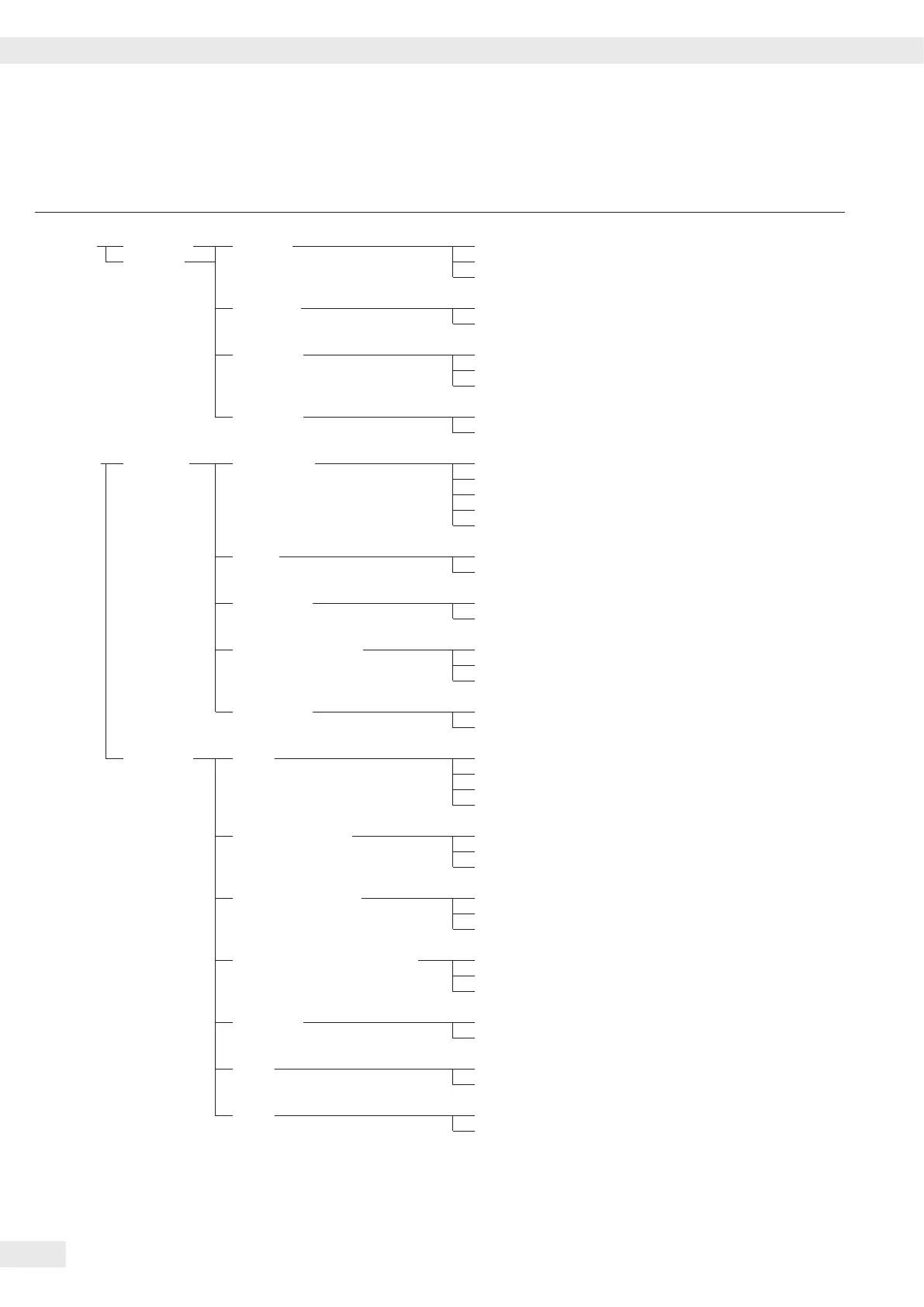Configuration (Operating Menu)
40 Cubis MSE Operating Instructions
Info about
Level 1 Level 2 Level 3 Level 4 Menu Level
Periphery:/PC USB:
2) device peripher Parity ο Odd 2� 2� 3� 3 / 2� 3� 3� 3
pc-usb Parity Even 2� 2� 3� 4 / 2� 3� 3� 4
None 2� 2� 3� 5 / 2� 3� 3� 5
StopBit ο 1 Stop 2� 2� 4� 1 / 2� 3� 4� 1
Numberofstopbits 2 bits 2� 2� 4� 2 / 2� 3� 4� 2
Handshk. Softw.are 2� 2� 5� 1 / 2� 3� 5� 1
Handshake mode ο Hardw.are 2� 2� 5� 2 / 2� 3� 5� 2
# None 2� 2� 5� 3 / 2� 3� 5� 3
DataBit 7 Bits 2� 2� 6� 1 / 2� 3� 6� 1
Numberofdatabits ο 8 Bits 2� 2� 6� 2 / 2� 3� 6� 2
3) data out comm.SBI COM. Output ο IN.WIO Stability 3� 1� 1� 1
(data (computer (manual/automatic) IN.AFTER Stability 3� 1� 1� 2
output) communication) IN.AT Stability 3� 1� 1� 3
Auto.WIO Auto w/o stability 3� 1� 1� 4
Aut.With Stability 3� 1� 1� 5
Stop ο Off 3� 1� 2� 1
Auto output on 3� 1� 2� 2
Auto.CYCL. ο Every 3� 1� 3� 1
Time-dependent automatic data output 2ndValue 3� 1� 3� 2
Format (Line format) 16 chars (digit is not identified) 3� 1� 4� 1
ο 22 chars (digit is identified) 3� 1� 4� 2
Extr.line (date, time and weight value) 3� 1� 4� 4
Auto.tare ο Off 3� 1� 5� 1
Autom� taring after data output on 3� 1� 5� 2
PRINT.PARA RES. Manual without Stability 3� 2� 1� 1
for printing (manual/autom�) ο man.after. Stability 3� 2� 1� 2
man.at Stability 3� 2� 1� 3
auto.lc (autom� at load change) 3� 2� 1� 6
Format Line format 16 chars (digit is not identified) 3� 2� 2� 1
for printout ο 22 chars (digit is identified) 3� 2� 2� 2
Extr.line (date, time and weight value) 3� 2� 2� 4
Prt.Init.
Printout
of off 3� 2� 3� 1
application parameters ο all Parameters 3� 2� 3� 2
mainpar. Main parameters 3� 2� 3� 3
GLP ISO/GLP-compliant printout ο Off 3� 2� 4� 1
cal.adj. For calibration/adjustment only 3� 2� 4� 2
Always on 3� 2� 4� 3
tar./prt. ο off 3� 2� 5� 1
Tare bal�/scale after ind� print on 3� 2� 5� 2
Time ο 24h display 3� 2� 6� 1
12h display “AM/PM” 3� 2� 6� 2
Date ο dd.mmm.yy format 3� 2� 7� 1
mmm.dd.yy format 3� 2� 7� 2
# = Factory setting for “PC-USB” interface
