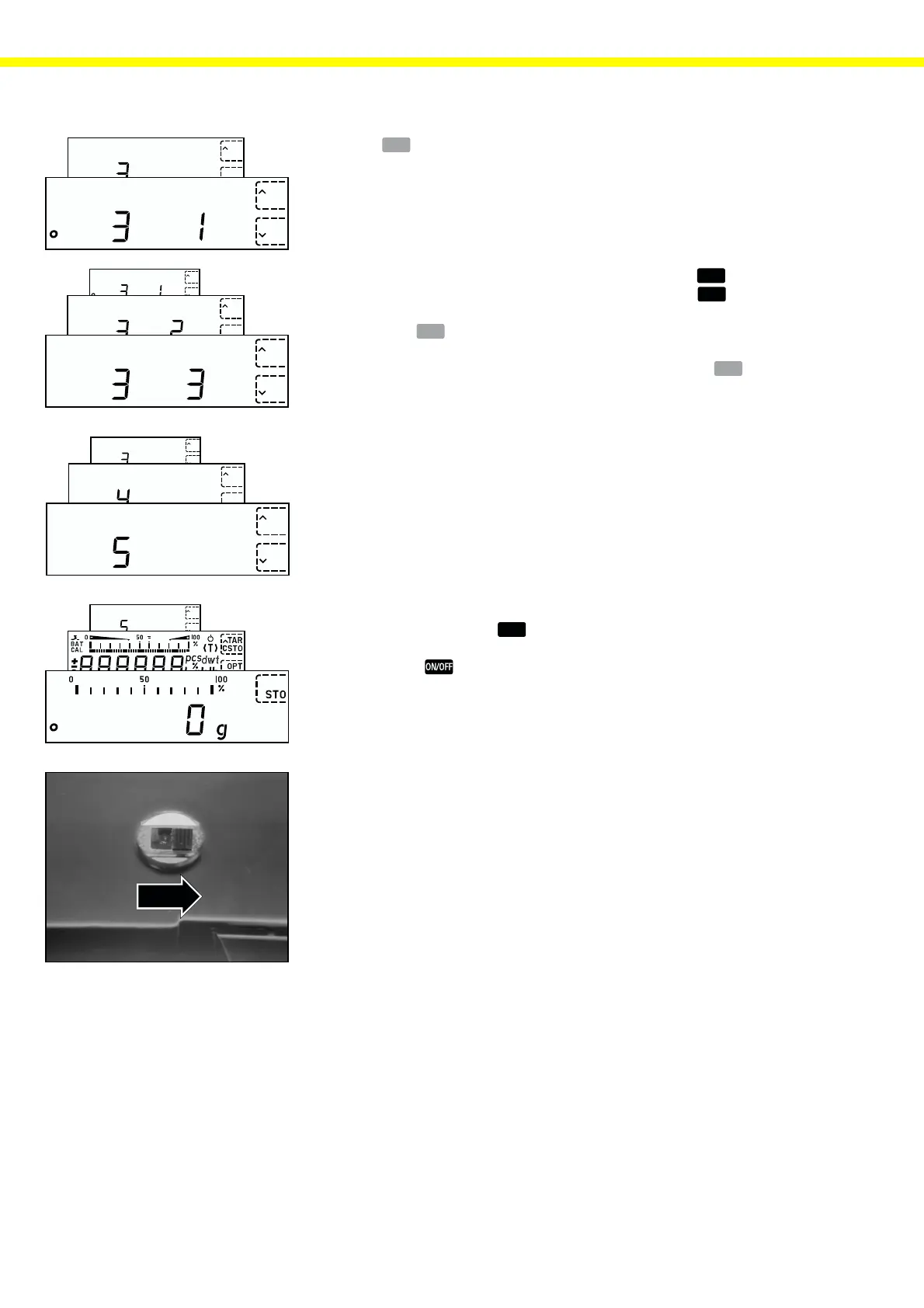10
- Press the
T
control to access the second level (function) of the balance/
scale operating menu.
- The previously set code number for the function (identified by „o“) will now
be displayed.
- To increase the digit displayed for the function, press the
F1
key.
- To decrease the digit displayed for the function, press the
F2
key.
- To return to the first level (block) without changing a menu code setting, you
must press the
T
control once the previously set menu code for the
function (identified by „o“) is indicated in the display.
- To set a new menu code for the function, you must press the
T
control as
soon as the respective code number is indicated in the display.
- After this, the program automatically returns to the first level (block).
- Now you can select the next block and change the menu code settings for
the function.
- To exit the balance/scale operating menu and store the settings, return to
the first level and press the
CF
key.
- The new code setting(s) will not be stored if you turn off the balance/scale
by pressing the key while you are still in the balance/scale operating
menu.
- Push the menu access switch back to the right and replace the protective
cover (114).
