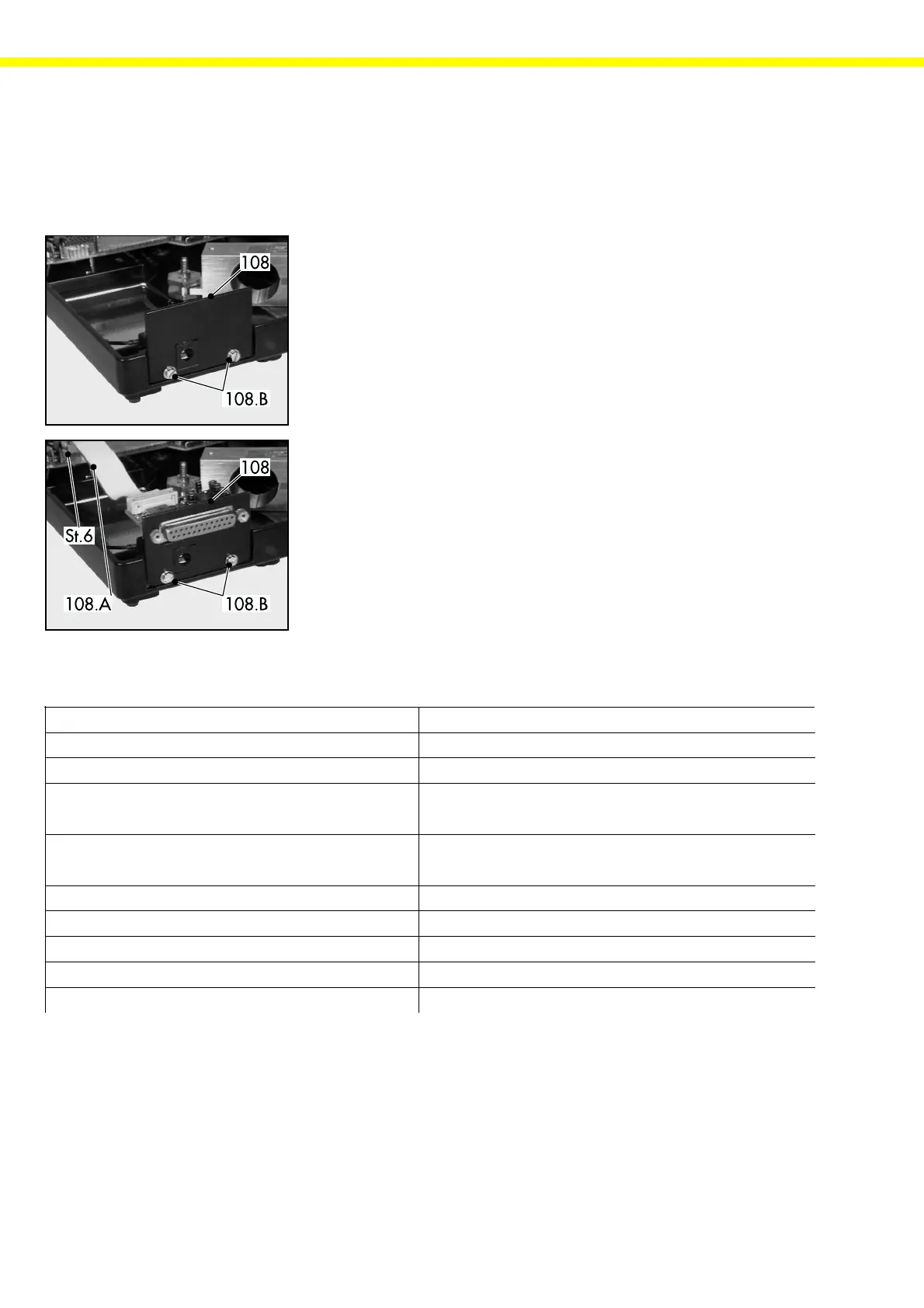32
Data Interface YDO 01 PT
Installing the Data Interface
- Disconnect the balance/scale from the power source.
- Open the balance/scale (see page 14).
- Remove the two screws (108.B) located on the rear panel of the balance/
scale and remove the plate (108).
- Install the data interface (108) and fasten with the two screws (108.B).
- Connect the data interface cable (108.A) at jack St.6 of the main circuit
board (118).
- Follow these steps in reverse order to close the balance/scale.
- The balance/scale is now ready to operate.
- Finally, check the data output through the data interface (108), for instance,
by connecting the data printer, YDPO1PT.
General Specifications
Type of interface Serial data in both directions
Operating mode Asynchronous, simplex
Standard V 24 - V 28, RS 232 C-S
Handshake line
Clear to Send (CTS)
Data Terminal Ready (DTR)
Initialization
External or automatic print command depend on the code
selected (8 1 bis 8 4)
Character coding 7 Bit ASCII
Transmission rate 1200 baud
Partity Odd
Synchronization 1 start - bit, 1 stop - bit
Additional port lines for over / under checkwweighing For tolerance and target
