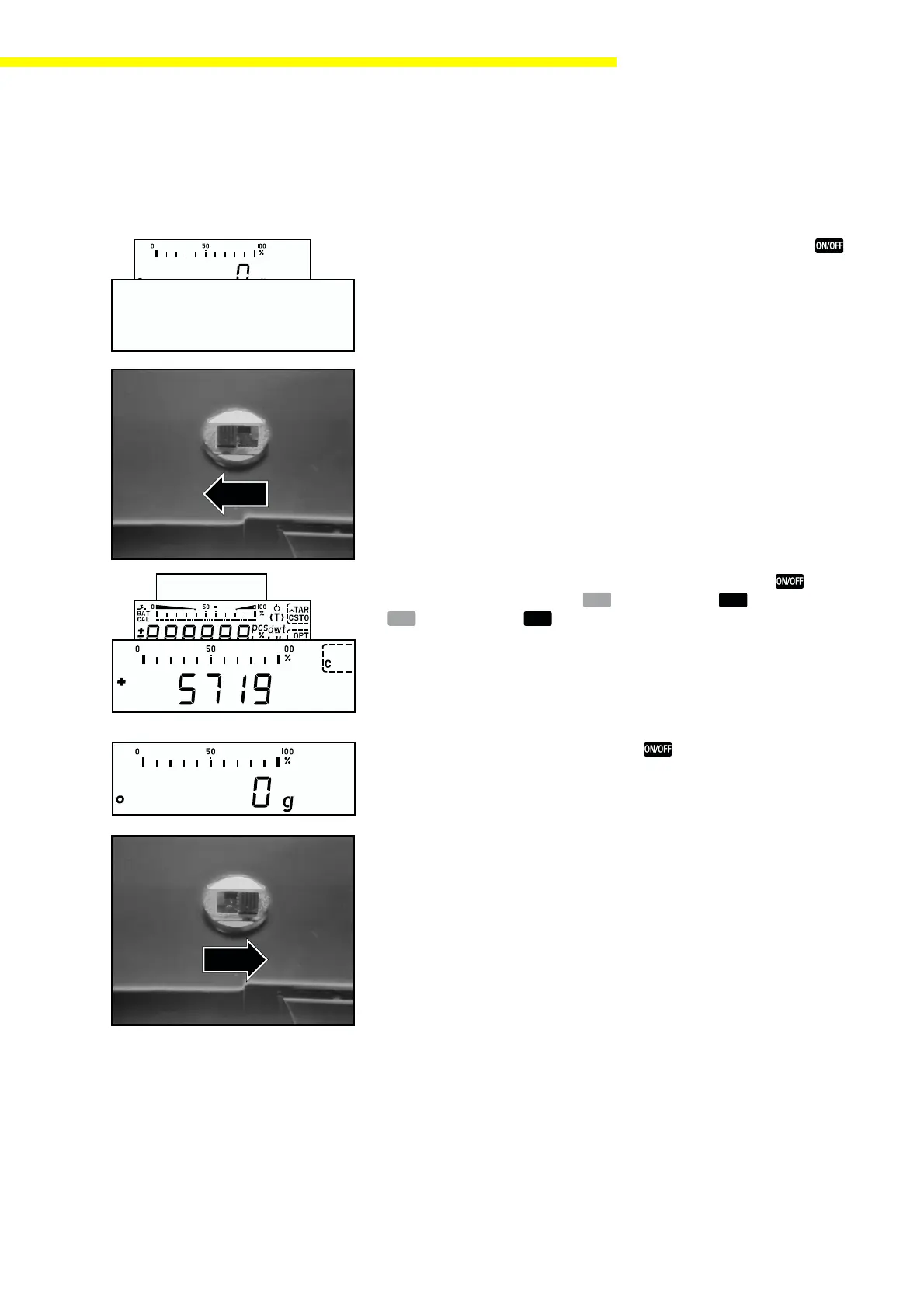SARTORIUS Portable and Gold
15
Accessing the Gross Value Mode
For some adjustments, it is necessary to switch to the gross value mode. When the balance/scale is in this mode, the
uncalculated A/D converter value (gross value) is indicated in the display.
- Switch the balance/scale to the STANDBY mode by pressing the key.
- Unload the balance/scale (clear the weighing pan).
- In order to gain access to the gross value mode, remove the protective
cover (114) located on the front right-hand side of the balance/scale and
push the menu access switch to the left.
- When you turn the balance/scale back on by pressing the ,
simultaneously hold down the
T
control and the
F1
key. Release the
T
control and the
F1
only once the readout shown on the left is
indicated in the display.
- A positive value will be displayed without a weight unit symbol.
- To exit the gross value mode, press the key twice.
- Push the menu access switch back to the right and replace the protective
cover (114).
