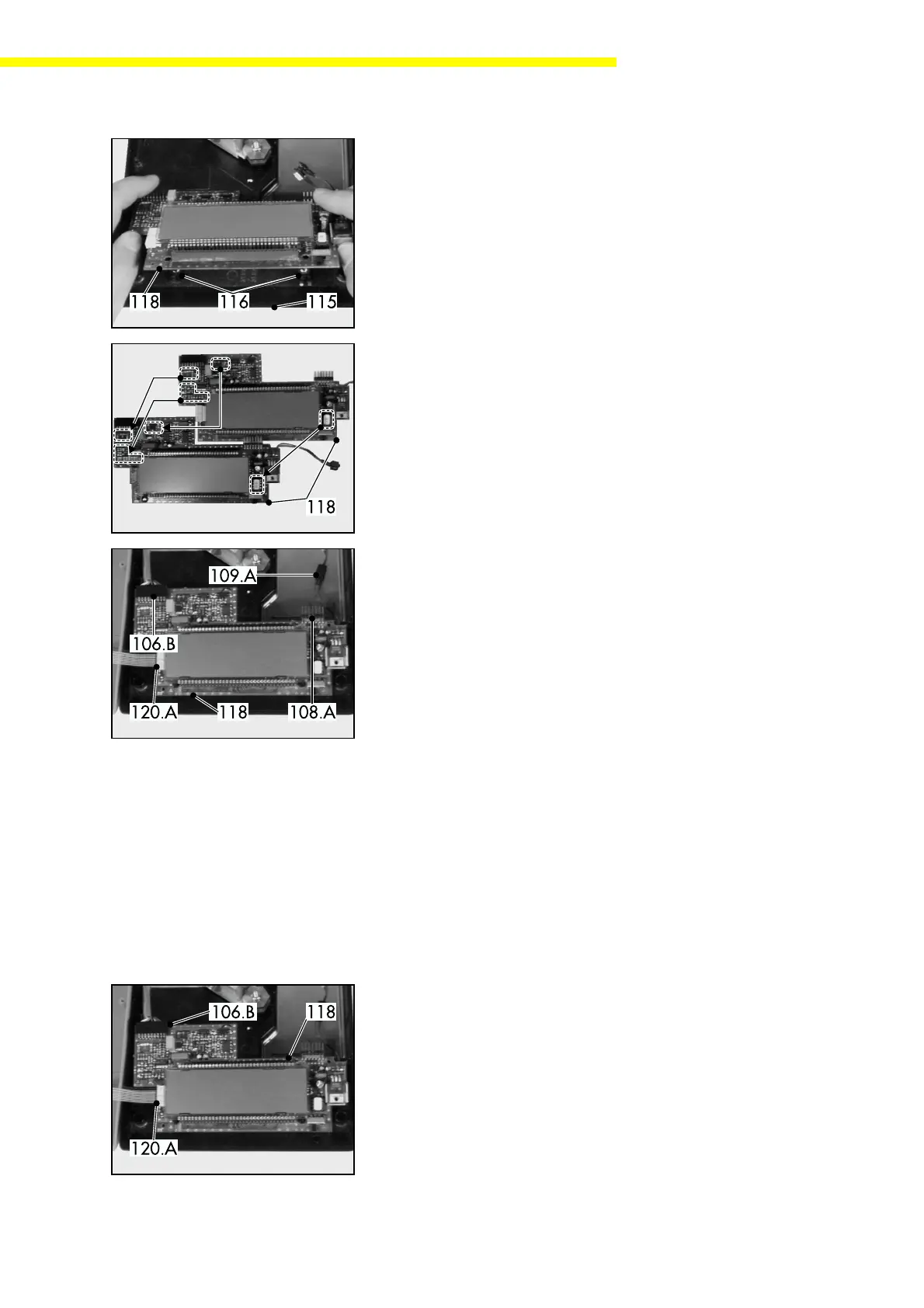SARTORIUS Portable and Gold
27
- For removing the main PCB (118) from the circuit board retainer (116), pull
it forward somewhat while simultaneously lifting the front slightly.
- The main PCB (118) can then be removed from the receptacle (115).
- Transfer the following components (if applicable) from the old main PCB to
the new main PCB (118):
parameter EEPROM IC109,
resistors R130 and R131 for adjusting the zero point offset value,
resistor R104 or R105 for the linearity adjustment
and
the positions of solder jumpers LB1 to LB4 and LB5 to LB11, which are
necessary for TC sensitivity and TC zero point compensation.
- Place the new main PCB (118) on the two PCB retainers (116) and let it
engage in the slots.
- Insert the membrane-covered keypad (120.A) into plug-in position Bu.8, the
strain gauge system connecting cable (106.B) into position St.1, the AC
power connecting cable (109.A) into position Bu.4, and, if applicable, the
data interface cable (108.A) into position St.6 of the main PCB (118).
- Now perform a complete adjustment of the balance/scale:
Adjust the zero point offset value (see page 17)
Check the off-center load (see page 18)
Adjust the linearity (see page 19)
Calibrate the balance/scale (see page 23)
- After completing the adjustment procedures, close the balance/scale housing.
- The balance/scale is now ready to operate.
Exchanging the Weighing System
- Disconnect the balance/scale from AC power.
- Open the balance/scale housing (see page 14).
- Remove the membrane-covered keypad (120.A) from plug-in position Bu.8,
and the strain gauge system connecting cable (106.B) from position St.1 of
the main circuit board (118).
