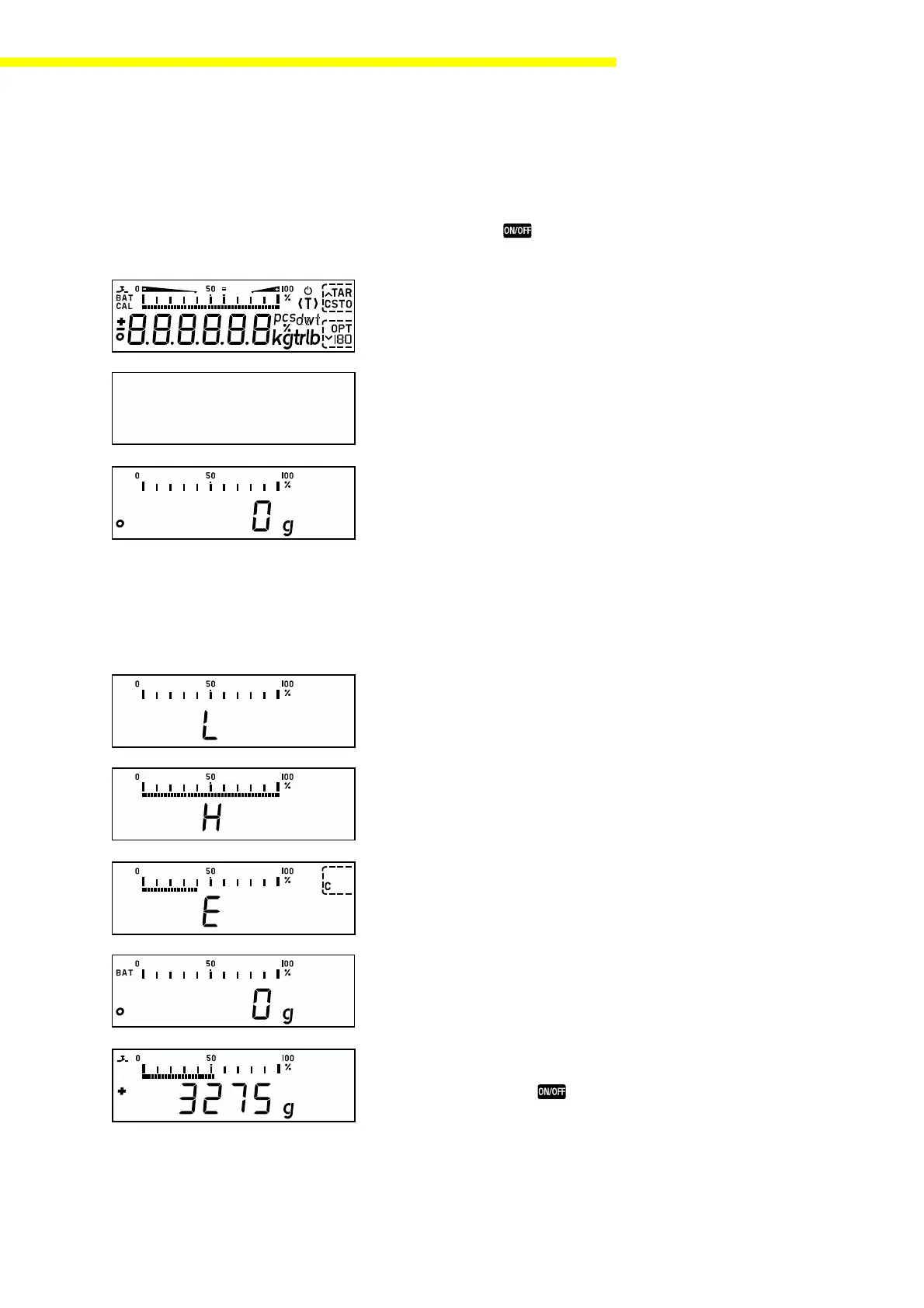SARTORIUS Portable and Gold
7
Startup Routine and Error Codes for MP 10.3 Balances
Startup Routine
After you have turned on the balance/scale by pressing the key, the microprocessor in the balance/scale will
check some of the weighing functions. In succession, the following will be indicated in the display:
- Display segments are lit up.
- Display segments are blanked out.
- A „0.00 g“/ „0.0 g“ / or „0 g“ readout is indicated, and the balance/
scale is ready to operate.
Additional display symbols will be indicated, depending on which codes are set in the balance/scale operating
menu.
Error Codes
The weighing range is underloaded, e.g., the weighing pan is not in place
or is improperly positioned; the offset value adjustment or calibration was
performed incorrectly; the weighing system or A/D converter is defective.
The maximum capacity of the balance/scale has been exceeded; e.g., the
weight loaded on the pan is too heavy; the balance/scale has been
improperly calibrated; the weighing system is defective.
Operating error, e.g., the reference weight is too light; zero point error at the
beginning of the calibration procedure, e.g, the balance/scale has not been
tared or was not unloaded prior to the calibration procedure; the zero point
is outside the tolerance limit (<=20% from the maximum load).
The battery voltage is too low in the battery operation mode-recharge the
battery.
The microprocessor is still busy processing a function and will not accept any
other commands to perform another function. Turn the balance/scale off and
back on again using the key.
