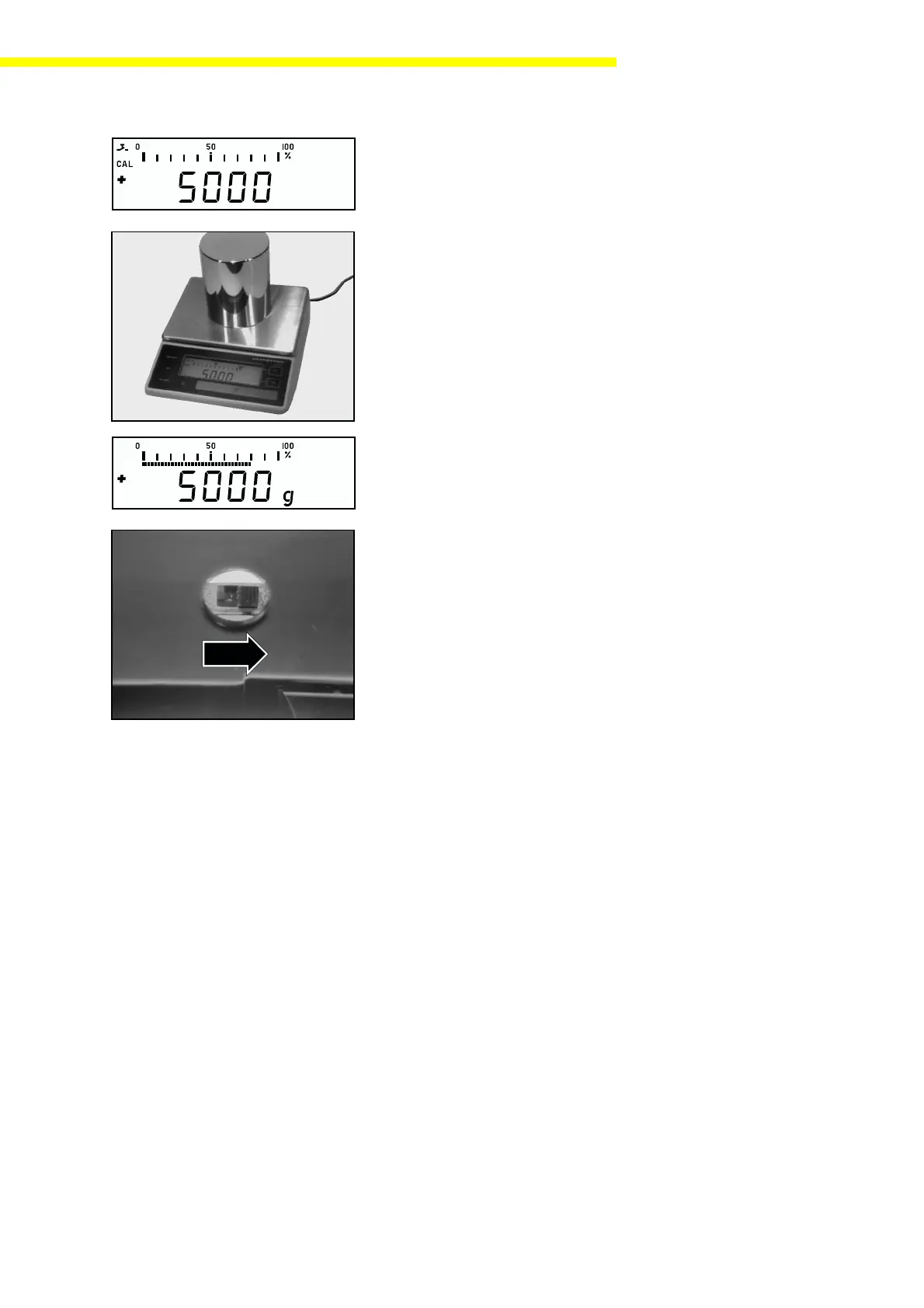SARTORIUS Portable and Gold
25
- The calibration weight value will be indicated in the display without a „+“
or „–“ sign or a weight unit symbol.
- Center the required weight on the weighing pan (101).
- Shortly thereafter, the IC107 microprocessor will accept the calibration
weight value, and the „+“ sign, the weight unit symbol „g“ as well as the
analog bar graph will be indicated in the display.
- Unload the balance/scale. The balance/scale is now ready to operate.
- Push the menu access switch back to the right, and close the opening by
replacing the protective cover (114).
