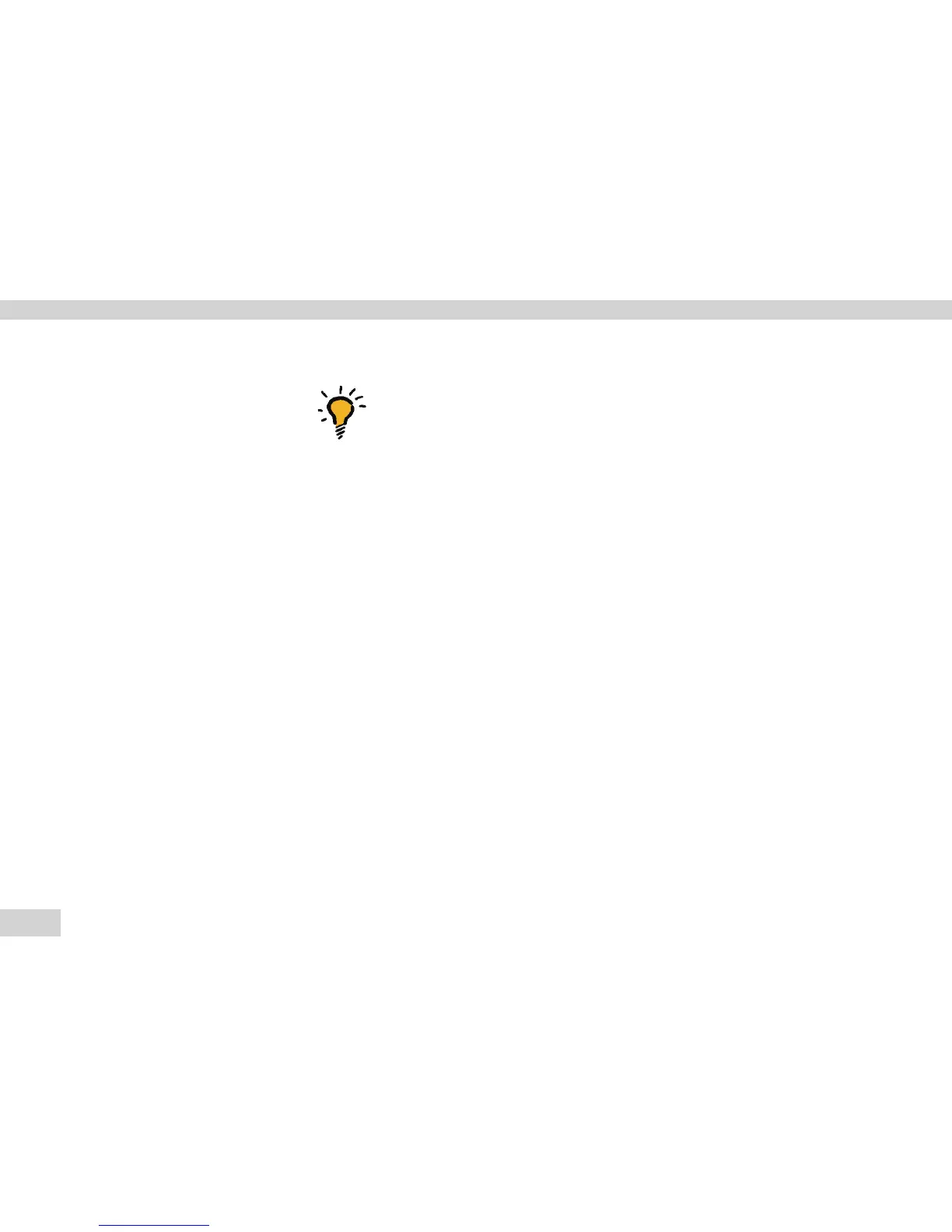18
Service Manual Signum
Working with the Service Mode
Important note:
Once the necessary settings have been configured, set the menu to the
particular calibration/adjustment function that the customer wishes to
perform.
1-10 Calibration/adjustment sequence
1-10-1: Calibration with automatic adjustment
1-10-2:
3)
Calibration with manual adjustment
1-18 Entry of calibration and linearization weights
1-18-1: Ext. calibration weight of the user ((special value) entry, e.g.:10,000kg)
1-18-2:
1)
Entry of linearization weight 1
1-18-3:
1)
Entry of linearization weight 2
1-18-4:
1)
Entry of linearization weight 3
1-18-5:
1)
Entry of linearization weight 4
1)
Only accessible in the service mode
9-1 Factory settings / menu reset
9-1-1: Restore
9-1-2: Do not restore
