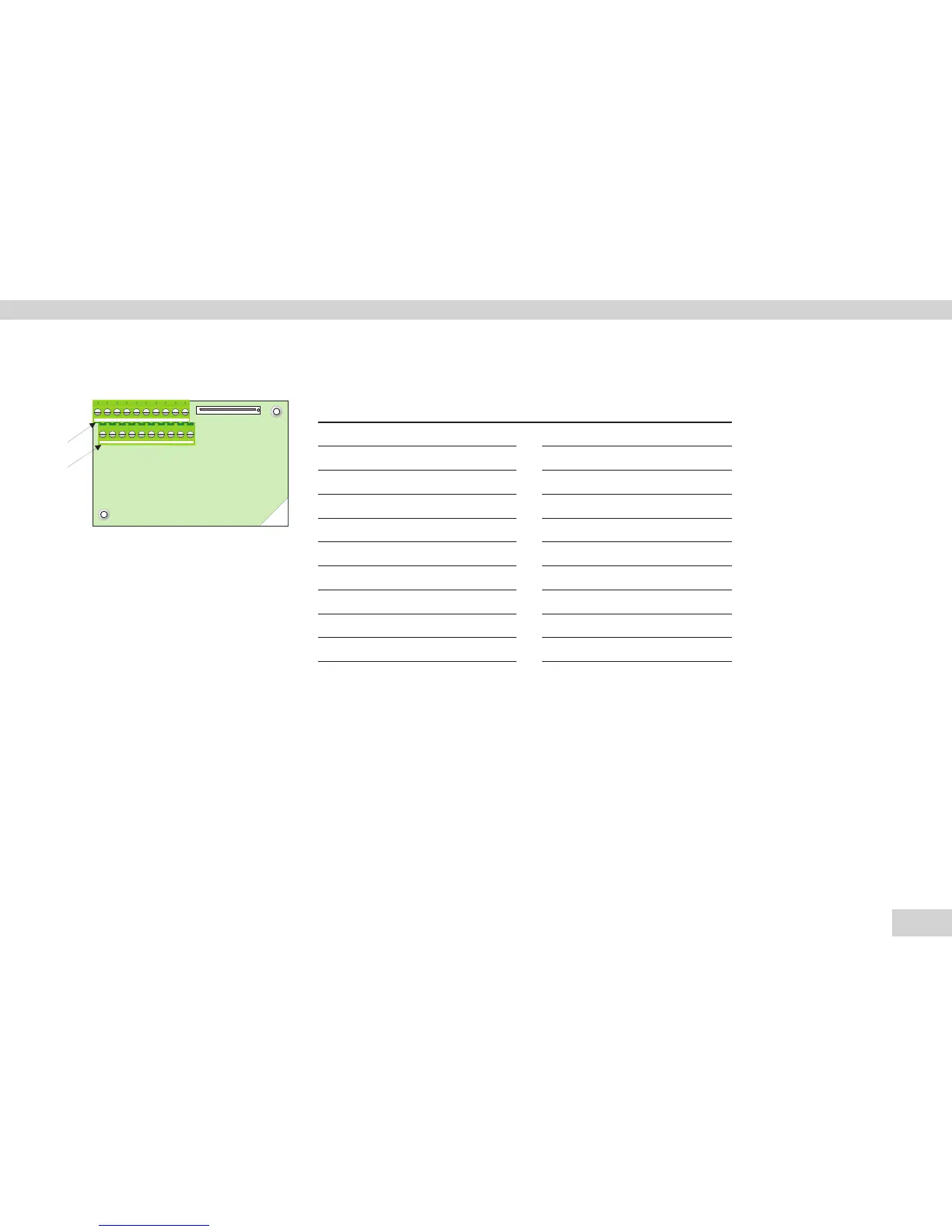49
Service Manual Signum
Com1 Interface SIWAEDG
Installing the Data Output Cable
– Open the display unit (see page 34)
- Connect the cable according to the assignment chart
- Close the display unit (see page 34)
– After installing the cable, tighten the cable gland using a torque of 3 Nm.
Prüfanweisung
test instruction
Freig. / approval : nach WEA-010
Datum / date : 26.01.2012
Gepr. / checked : Kirchhoff
Datum / date : 26.01.2012
Bearb. / editor : Rode
Datum / date : 26.01.2012
Besteht aus / consist of : 8 Blatt / page
Blattnr. / page no : 3
WEA-010-02/11.04
00
01
02
03
04
05
06
07
08
vers. modifi-no day name
Mat-Nr. / mat.no
36949-000-82
SIWAEDG
1.3 Prüfmittel
Zum Testen und Programmieren wird ein Adapter bzw. Adapterkabel benötigt, das die Verbingung zu
den Signalen TxD, RxD, CTS, DTR und GND ermöglicht. Zum Progammieren müssen diese Signale zu
den entsprechenden Gegenstellen einer RS232-Schnittstelle eines PCs geführtwerden. Zum Testen
müssen TxD mit RxD und DTR mit CTS verbunden werden.
1.4 COM1-Schnittstelle
Bele
J1
1
Screw Terminal Assignment
Terminal Function Terminal Function
1 CTS 11 LOAD PRINT
2 DTR 12 RESET OUT
3 RxD 13 GND
4 TxD 14 GND
5 GND 15 5V OUT
6 Universal 16 5V switched
7 Minor (<) 17 Keyboard data
8 PARES (=) 18 Keyboard clock
9 MAJOR (>) 19 Shield
10 SET 20 LINE OUT
