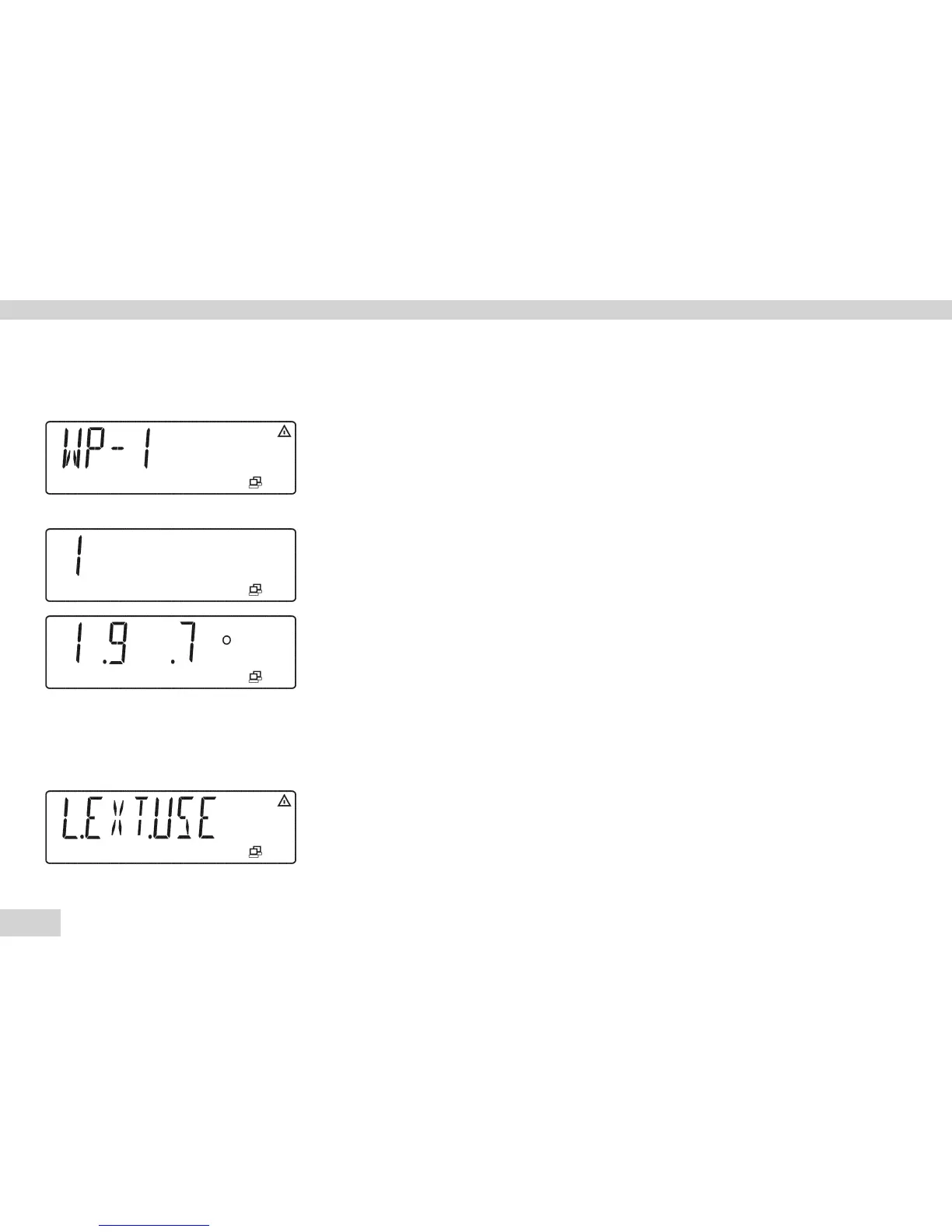26
Service Manual Signum
Working with the Service Mode
1-9-7 External Linearization with User-Defined Weights
– Activate the service mode (see page 15).
– Select weighing platform »WP1«.
– Press the ) key to access the number menu.
– Press the ) and k ) keys repeatedly to select menu code »1-9-7« (Ext.
linearization with user-defined weight) and confirm by briefly pressing the (
key.
– To store the selected menu, press and hold the ) key. The scale now returns to
the weighing mode.
If this menu has already been selected, switch the indicator off and on again to
exit the service mode.
– After taring or zeroing the display of the scale, press the J key until »L.EXT.
USE« is displayed.
display_serv_01.eps
menu_197.eps
display_wps1_serv.eps
cal_ext_use.eps
