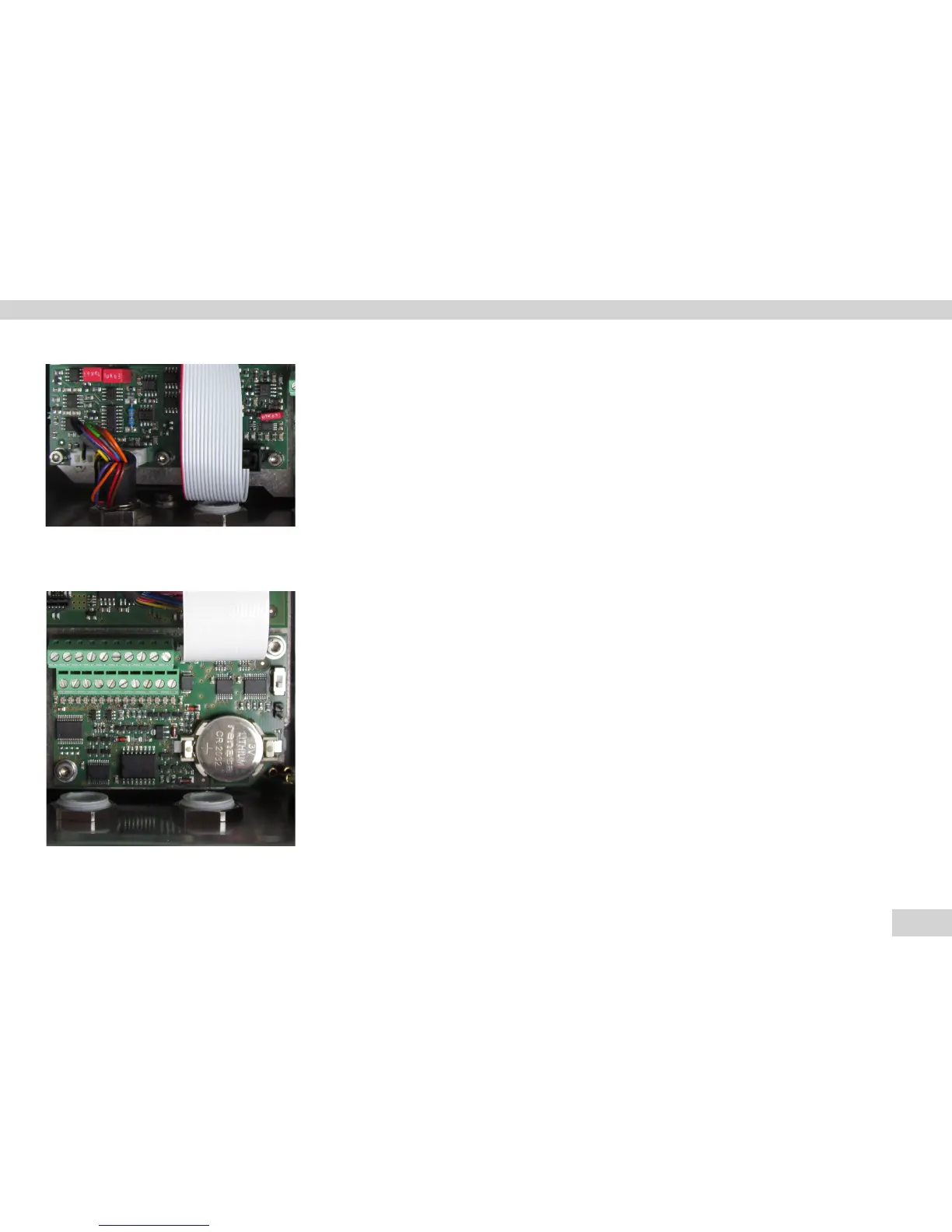45
Service Manual Signum
Component Replacement SIWAEDG
Replacing the System Board
Caution: Unplug the power cord
– Remove the ribbon cable and system plug
– Remove the screws and replace the PCB
– Check to make sure that the plug connections are connected properly after replacement.
Replacing the Data Output PCB
– Remove the screws, cable and replace the PCB
– Once the data output PCB has been replaced, make sure that the plug connections are
properly connected.
– If the battery is being replaced, make sure that the polarity (+ / -) is correct.
