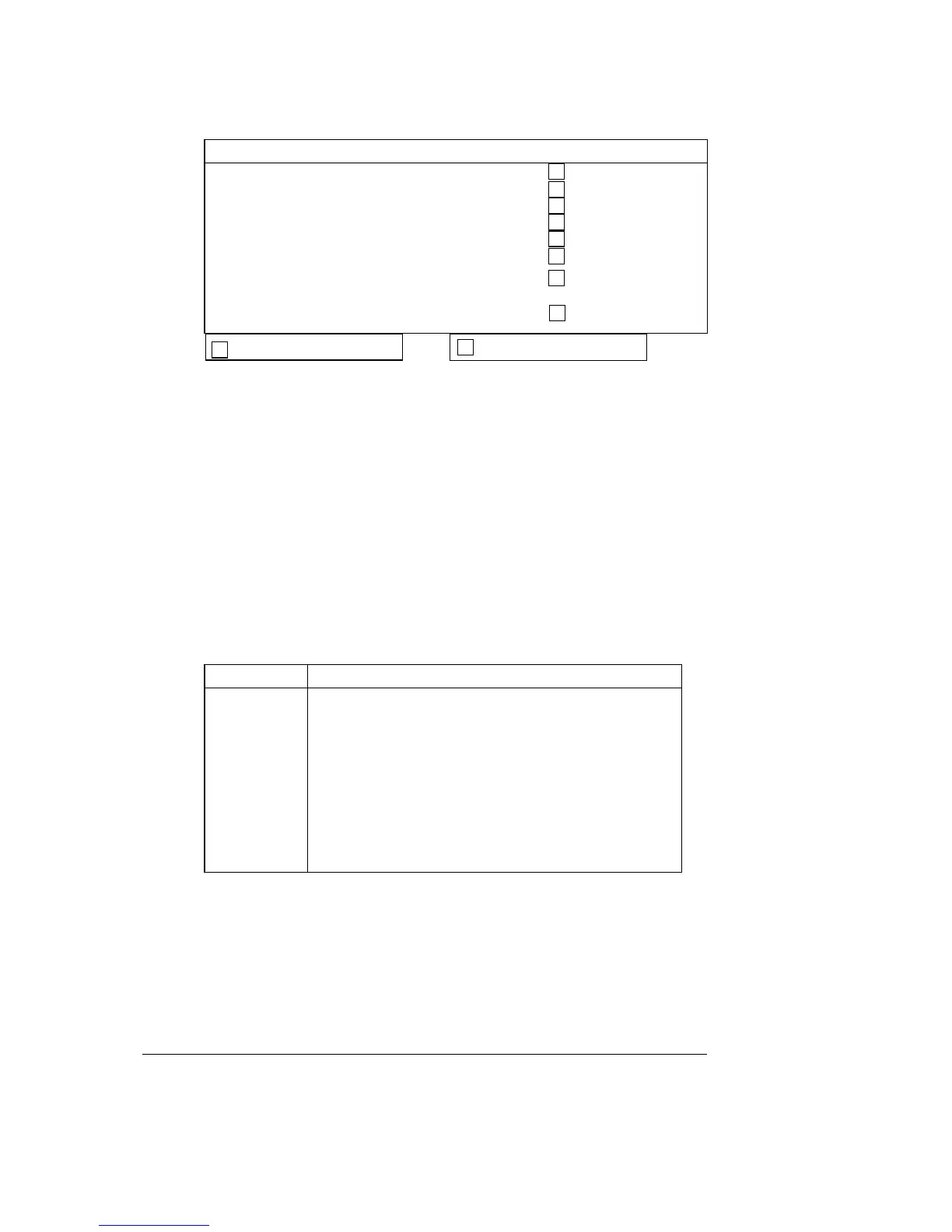Chapter 4 Setup Menus
26
Code Parameter Unit Range
Hi d.P
High block interval kW demand kW 0 to Pmax
Hi d.S
High block interval kVA demand kVA 0 to Pmax
Hi Sd.P
High sliding window kW demand kW 0 to Pmax
Hi Sd.S
High sliding window kVA demand kVA 0 to Pmax
Hi Ad.P
High accumulated kW demand kW 0 to Pmax
Hi Ad.S
High accumulated kVA demand kVA 0 to Pmax
Hi Pd.P
High predicted sliding window kW
demand
kW 0 to Pmax
Hi Pd.S
High predicted sliding window kVA
demand
kVA 0 to Pmax
The parameter limits are as follows:
Vmax (690 V input option) = 828 V @ PT Ratio = 1
Vmax (690 V input option) = 144 × PT Ratio [V] @ PT Ratio > 1
Vmax (120 V input option) = 144 × PT Ratio [V]
Imax (50% over-range) = 1.5 × CT primary current [A]
Pmax = (Imax × Vmax × 3)/1000 [kW] @ wiring mode 4Ln3 or 3Ln3
Pmax = (Imax × Vmax × 2)/1000 [kW] @ wiring mode 4LL3, 3OP2, 3dir2,
3OP3 or 3LL3
The setpoint is operated when the actual phase sequence does not match
the indicated normal phase rotation.
The actual frequency range is 45.00 - 65.00 Hz.
For 4LN3 or 3LN3 wiring modes, voltages will be line-to-neutral; for any
other wiring mode, they will be line-to-line.
Table 4-6 Setpoint Actions
(lower window, when middle window is Act)
Code Action
nonE No action
rEL Operate relay
In.Cn.1 Increment counter #1
In.Cn.2 Increment counter #2
In.Cn.3 Increment counter #3
In.Cn.4 Increment counter #4
ti.Cn.1 Count operating time using counter #1
ti.Cn.1 Count operating time using counter #2
ti.Cn.1 Count operating time using counter #3
ti.Cn.1 Count operating time using counter #4
When a setpoint is operated, its status is always stored to the alarm status
register even if no action is assigned to the setpoint. The alarm status can
be inspected and cleared from the front panel through the Status
Information Menu (see Section 6.2) or via communications.
This action converts a common event counter to the time counter which
measures time at 0.1 hour resolution while the setpoint is in the operated
state. Each time counter has a non-volatile shadow counter which counts
time at 1 second resolution before the corresponding time counter is
incremented. Time counters can be inspected via the Status Information
Menu. They are labeled by
an hour mark in the middle window.
E
E
E
E
E
E
E
E
available in the PM130E
E
available in the PM130P
P