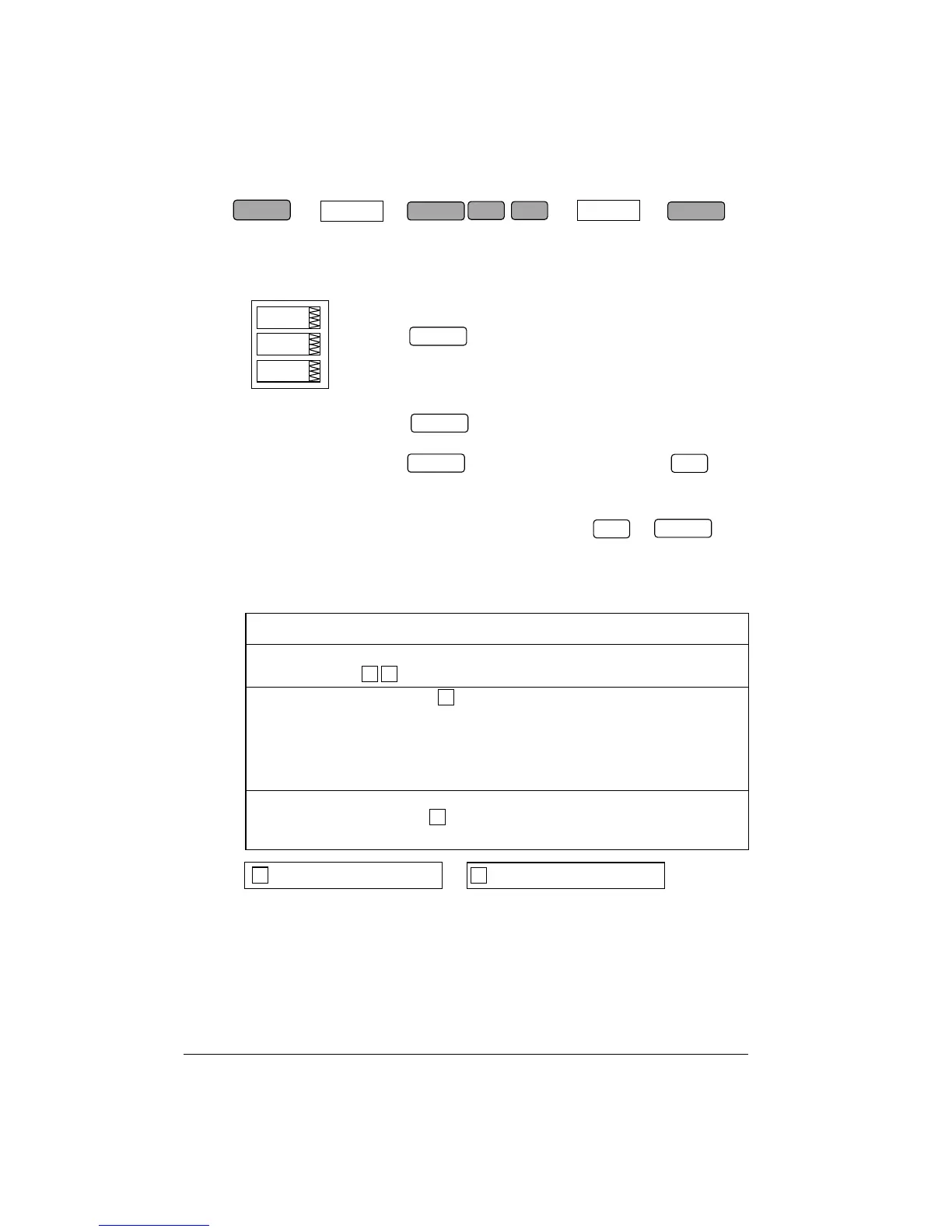Chapter 4 Setup Menus 29
4.7 User Selectable Options Menu
This menu allows you to change options which relate to the
instrument features and functionality. Table 4-8 lists all available
options with their code names and applicable ranges.
To select an option:
Press to activate the middle window, and
then use the up/down arrow keys to scroll to the
desired option.
To change the selected option:
Press to activate the lower window.
Use the up/down arrow keys to set the desired value.
Press to store your new setting or to
leave the previous setting unchanged.
To quit the display setup menu:
From the middle window, press or .
Table 4-8 User Selectable Options (∗ default setting)
Code Parameter Options Description
P.cAL
Power calculation
mode
rEAc*
nAct
Using reactive power
Using non-active power
roLL
Energy roll value
10.E4
10.E5
10.E6
10.E7
10.E8*
10,000
100,000
1,000,000
10,000,000
100,000,000
Ph.En
Phase energy
measurements
diS*, En Enables/disables
measurements of energies
per phase
SELECT
SELECT
OPtS
rEAc
P.cAL
ENTER
ESC
ESC
ENTER
SELECT
CH