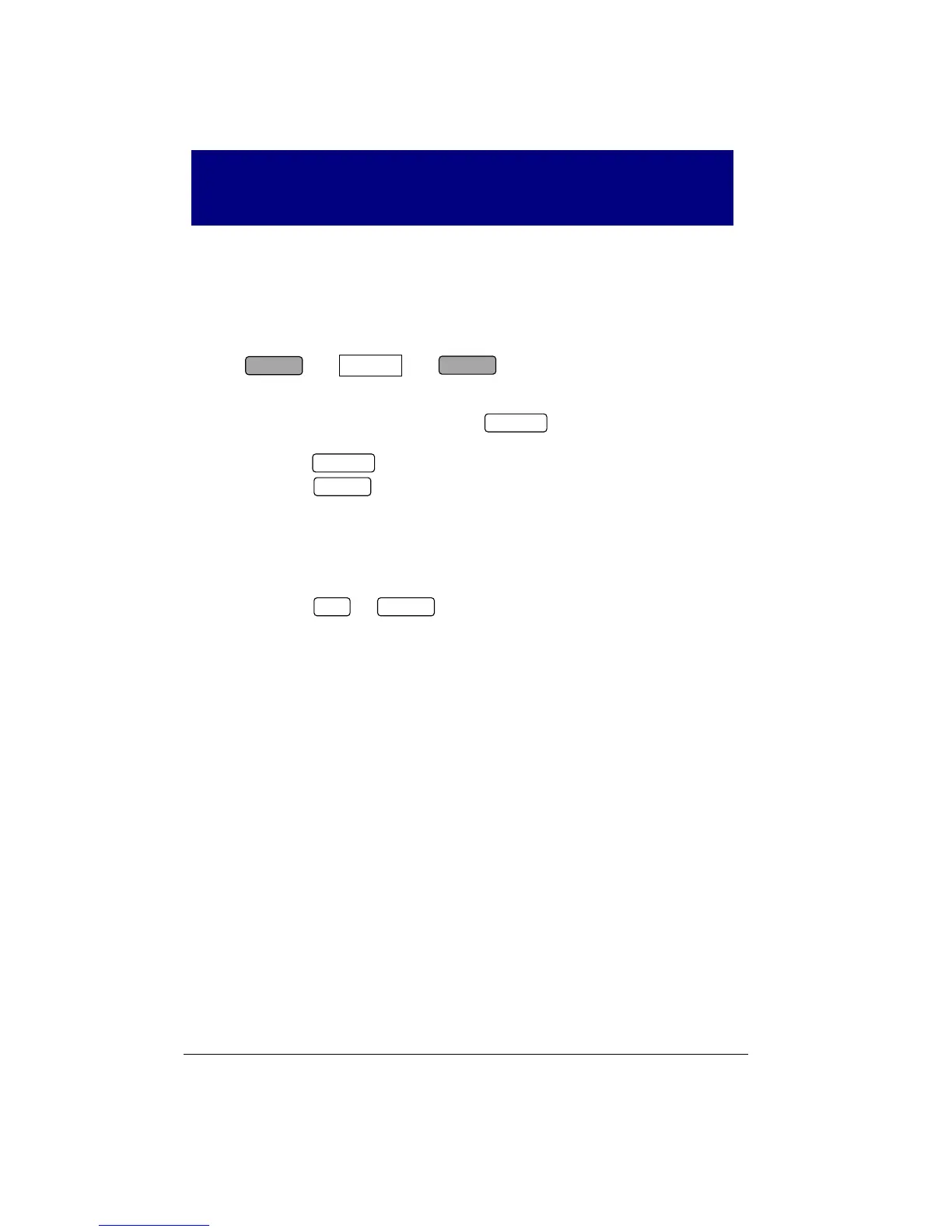Chapter 6 Viewing Status Information 41
Chapter 6 Viewing Status
Information
6.
Through the Status Information Menu (STA), it is possible to view the
status of various instrument features.
6.1 The Status Information Menu
To enter the Status Information Menu:
From the display mode, press to enter the Primary
Selection Menu.
Press to activate the StA window.
Press .
To select a display page:
Press the up/down arrow keys to scroll through the display
pages.
To quit the menu and return to the display mode:
Press or .
Front Panel Display
When you are in the Status Information Menu, the front panel
display is updated approximately four times per second and shows
you a wide variety of status information that you can review by
scrolling through display pages.
The status parameters are designated by the abbreviated labels in
the upper and/or middle window. The upper window flashes,
indicating that you are in the menu display.
Viewing and Clearing Alarms
Whenever a setpoint signals an alarm, it is latched to non-volatile
memory and remains when the alarm condition disappears.
Alarms which have occurred can be inspected and cleared all
together through the Status Information Menu. When a number of
alarms are present, use the up and down keys to scroll through all
alarms.
To clear alarms:
From the Status Information Menu, select either display page
where an alarm is displayed.
SELECT
StA
ENTER
SELECT
SELECT
ENTER
ENTERESC
